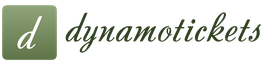The console is an element of the game interface designed to enter game commands. You can call the console by pressing the tilde "~" (E button) on the keyboard. It can be closed by pressing Ctrl + L. When you open the console, the game time "freezes". It was added in the A Little Rain Must Fall update. You cannot write in the console with a Russian colon and a semicolon.
If you need to enter the command several times, type the desired command, press Enter, open the console again and press the up arrow. The command you entered earlier will appear in the console.
In The End Is Nigh update, the developers have locked the console, but it can be unlocked.
Algorithm: 1.My Documents 2.Klei folder 3.settings.ini. Open the file with notepad and look for this line:
ENABLECONSOLE=false
4. Change the line like this:
ENABLECONSOLE=true
The console should now work.
Console commands for the game don "t starve
Capabilities
Console open
With the console you can:
Summon any creature.
Summon any structure (plants, buildings)
Open the entire map of the area.
Become immortal.
Everything else provided by the developers.
Debug Spawn
General form:
DebugSpawn("string")
DebugSpawn is a directive for "summoning" game objects. In fact, inside the program, this directive is a call to the corresponding function that takes at least one argument. This argument is a string literal. If the entered string matches one of the predefined names for objects, then the program will create a new corresponding object at the location where the cursor is located.
The list of names defined in the program is
Teams
In order to use the seven shorthand commands below, you MUST use the following line: require "consolecommands"
Summon any creature or structure
c_spawn("Prefab name", count)
Health percent change
c_sethealth(Percent health)
Change in sanity percentages
c_setsanity(Percent Sanity)
Change in percentage of satiety
c_sethunger(Percentage of satiety)
Summon any item to inventory
c_give("Prefab name", quantity)
God Mode (Infinite Health, Hunger and Sanity)
c_godmode()
If you activate god mode while in a ghost state, the mode will not turn on, but the character will respawn with the message "The player ... was revived due to his own stupidity."
Speed
c_speed(speed)
Normal - 6. Slightly faster - 10. Passing through walls, objects and walking on water - from 15 to 40.
All recipes and free creation
GetPlayer().components.builder:GiveAllRecipes()
Max Health Change
GetPlayer().components.health:SetMaxHealth(Number)
Change in maximum satiety
GetPlayer().components.hunger:SetMax(Number)
Max Sanity Change
GetPlayer().components.sanity:SetMax(Number)
Hunger Pause
GetPlayer().components.hunger:Pause(X)
X - select: true - enable. false - disable.
Transformation into a beaver (Woody)
GetPlayer().components.beaverness:SetPercent(1)
Teleport to an object/animal
c_gonext("prefab")
You move to the nearest such object.
Deleting an object/animal
TheInput:GetWorldEntityUnderMouse():Remove()
Character unlocks
Willow
wolfgang
Wendy
WX-78
Wickerbottom
Woody
Wes
Maxwell
GetPlayer().profile:UnlockCharacter("maxwell")
All
GetPlayer().profile:UnlockEverything()
Saving profile settings
GetPlayer().profile:Save()
Map opening
Day skip
GetClock():MakeNextDay()
Skip a few days
for x = 1, ""50"" do GetClock():MakeNextDay() end
Setting the time of day
GetClock():SetSegs(Time of day, evening, night)
The amount of time must be equal to 16.
Skip Day Phase
GetClock():NextPhase()
start summer
GetSeasonManager():StartSummer()
start winter
GetSeasonManager():StartWinter()
Start Spring (DLC)
GetSeasonManager():StartSpring()
Start Autumn (DLC)
GetSeasonManager():StartAutumn()
Running rain
GetSeasonManager():StartPrecip()
stop the rain
GetSeasonManager():StopPrecip()
Lightning strikes a player
GetSeasonManager():DoLightningStrike(Vector3(GetPlayer().Transform:GetWorldPosition()))
Lightning hit under cursor
print(math.sqrt(GetPlayer():GetDistanceSqToInst(TheInput:GetWorldEntityUnderMouse())))
Don't Starve Together
Prohibition of motion prediction
The game starts to lag, but the player is exactly where it is shown on the screen.
ThePlayer:EnableMovementPrediction(false)
Display a message
c_announce(Text)
Display messages periodically
c_announce(Text, Spacing)
Stop periodic messages
c_announce()
Save the game
c_save()
Roll back saves
With an empty argument, rollback to 1 save
c_rollback(Number of saves)
To finish work
Saving is optional. Set the argument to false so that the game is not saved. If the argument is empty, it saves
c_shutdown(true/false)
Restart server
Saving is optional. Set the argument to false so that the game is not saved. If the argument is empty, it is not saved.
c_reset(true/false)
Regenerate the world
The old world is removed
c_regenerateworld()
Delete character and go to selection screen
c_despawn(player)
List of active players
c_listplayers()
List of all players
c_listallplayers()
Get the object under the cursor
It is possible to modify it. Function mechanism check required
c_sel()
Speleologist's set
The character is given a number of items and learned recipes
c_testruins()
Make the user invisible
c_makeinvisible()
Notes
Opening the map: If you exit the game, the entire map opened using the console will again become unexplored.
God Mode: God Mode will turn off if you:
Entered or exited the cave.
Restarted the game
Sleep.
Jumped into a wormhole.
Used the staff of telelocation.
Playing as Woody turned into a beaver.
Teleported with the help of a lazy explorer
Link to the manual for this game
The Command Console is enabled by default. If for whatever reason it is not, you first need to do some tweaking in your settings.ini of your save. This can be found in the "donotstarve" folder, located in the following paths:
Windows, Mac:
linux:
Locate the settings.ini and open it with Notepad and where it says ENABLECONSOLE = false and rewrite it as ENABLECONSOLE = true then save the document.
Then to open the console while in game by pressing "~" by default on English keyboards. This can be changed at any time in the controls menu. Also you can hide the console menu again by pressing Ctrl + L.
You will need to run this command once to enable console commands:
Runscript("consolecommands")
Note: You have to re-enter every command after loading a world.
simple commands
Spawn prefabs
c_spawn("prefab", amount)
Improved DebugSpawn("prefab"), spawns amount of selected "prefab" under the mouse cursor.
Give Item
c_give("prefab", amount)
Spawns amount of selected "prefab" in your inventory. Only works with Backpacks and Items that can be stored in the inventory.
Scenario (Not tested)
c_doscenario(scenario)
Apply a scenario script to the selection and run it.
Health
c_sethealth(percent)
Sets your health to selected percentage. Note: Use fractional numbers 0.90 = 90%.
Sanity
c_setsanity(percent)
Sets your sanity to selected percentage. Note: Use fractional numbers 0.90 = 90%.
Hunger
c_sethunger(percent)
Sets your hunger to selected percentage. Note: Use fractional numbers 0.90 = 90%.
God Mode
c_godmode()
It won't drain Sanity, Hunger or Health when attacked anymore. Note that you will need to turn it off and on again after passing through a Worm Hole or sleeping for it to work.
Set running speed
c_speed(value)
Standard runspeed is 1. 10 makes you a bit faster and with 40 you can walk through walls and "over" water.
There's some other commands, but they're hard to use and not very useful.
Player commands
creative mode
GetPlayer().components.builder:GiveAllRecipes()
You can craft everything. This includes items you never crafted before.
maximum health
GetPlayer().components.health:SetMaxHealth(value)
Change the Maximum Health of your Characters
maximum sanity
GetPlayer().components.sanity:SetMax(value)
Change the Maximum Sanity of your Characters
Maximum hunger
GetPlayer().components.hunger:SetMax(value)
Change the Maximum Hunger of your Characters
Pause hunger
GetPlayer().components.hunger:Pause(true)
Your Characters won't starve anymore.
Werebeaver
GetPlayer().components.beaverness:SetPercent(1)
Turn Woodie into the Werebeaver.
world commands
Teleport to Prefab
c_gonext("prefab")
After pressing enter, it teleports you to the first numerical instance of the named prefab. If multiple iterations of the prefab exist, a list of the entity numbers will be displayed in the console log, and each subsequent execution of the same command will transport the player from entity to entity in the order they were generated in the world.
Delete Item Under Mouse
TheInput:GetWorldEntityUnderMouse():Remove()
After pressing enter, it deletes the item under your mouse
Reveal Map
GetWorld().minimap.MiniMap:ShowArea(0,0,0,10000)
Note: the map will return to normal after exiting the game or changing maps, but any new areas will remain explored.
Skip day
GetClock():MakeNextDay()
Skips the current day.
Skip more days
for x = 1, 50 do GetClock():MakeNextDay() end
Skips 50 days in this example. Replace 50 with the amount of days you want to skip.
WARNING: Too big values may freeze the game. (Depending on computer speed)
Skip time units and update
LongUpdate(X)
Skips X time units and performs the "LongUpdate" function on world objects
Note: There are 30 time units per segment. To skip a whole day one can either use LongUpdate(480) or use multiplicative values such as LongUpdate(X*16*30) or LongUpdate(X*TUNING.TOTAL_DAY_TIME), with X=days to skip.
Set segments
Usage:
GetClock():SetSegs(day,dusk,night)
Set amount of segments. Errors if adds up to over 16. Example:
GetClock():SetSegs(14,1,1)
Very long day, very short dusk and night (one segment for dusk and one for night)
Skip phase
GetClock():NextPhase()
Skips the current phase.
Start Summer
GetSeasonManager():StartSummer()
Start summer
Start Winter
GetSeasonManager():StartWinter()
start winter
For the DLC the additional commands are GetSeasonManager():StartSpring() and GetSeasonManager():StartAutumn()
Start Rain
GetSeasonManager():StartPrecip()
start rain.
stop rain
GetSeasonManager():StopPrecip()
stop rain.
Do Lightning Strike
GetSeasonManager():DoLightningStrike(Vector3(GetPlayer().Transform:GetWorldPosition()))
Lightning strike on player. Will hit lightning rod instead if there is one near
Measure Distance
print(math.sqrt(GetPlayer():GetDistanceSqToInst(TheInput:GetWorldEntityUnderMouse())))
Prints the distance between player and object under mouse to the console log (displayed with Ctrl + L by default).
Profile Commands
While profile commands are permanent and do not need to be done each time, they do need to be performed while in a game. You can unlock multiple characters at a time without requiring the line including the save until the very last step.
Unlock Willow
GetPlayer().profile:UnlockCharacter("willow")
GetPlayer().profile:Save()
Unlock Willow. Does not need to be re-entered after the first time unless you lose your profile settings.
Unlock Wolfgang
GetPlayer().profile:UnlockCharacter("wolfgang")
GetPlayer().profile:Save()
Unlock Wolfgang. Does not need to be re-entered after the first time unless you lose your profile settings.
Unlock Wendy
GetPlayer().profile:UnlockCharacter("wendy")
GetPlayer().profile:Save()
Unlock Wendy. Does not need to be re-entered after the first time unless you lose your profile settings.
Unlock WX-78
GetPlayer().profile:UnlockCharacter("wx78")
GetPlayer().profile:Save()
Unlocks WX-78. Does not need to be re-entered after the first time unless you lose your profile settings.
Unlock Wickerbottom
GetPlayer().profile:UnlockCharacter("wickerbottom")
GetPlayer().profile:Save()
Unlock Wickerbottom. Does not need to be re-entered after the first time unless you lose your profile settings.
Unlock Woodie
GetPlayer().profile:UnlockCharacter("woodie")
GetPlayer().profile:Save()
Unlock Woodies. Does not need to be re-entered after the first time unless you lose your profile settings.
Unlock Wes
GetPlayer().profile:UnlockCharacter("wes")
GetPlayer().profile:Save()
Unlock Wes. Does not need to be re-entered after the first time unless you lose your profile settings.
Unlock Maxwell (character)
GetPlayer().profile:UnlockCharacter("waxwell")
GetPlayer().profile:Save()
Unlock Maxwell. Does not need to be re-entered after the first time unless you lose your profile settings.
Unlock Wigfrid (Reign of Giants DLC)
GetPlayer().profile:UnlockCharacter("wigfrid")
GetPlayer().profile:Save()
Unlocks Wigfrid. Does not need to be re-entered after the first time unless you lose your profile settings.
Unlock Webber (Reign of Giants DLC)
GetPlayer().profile:UnlockCharacter("webber")
GetPlayer().profile:Save()
Unlock Webber. Does not need to be re-entered after the first time unless you lose your profile settings.
Unlock Everything (Currently all characters)
GetPlayer().profile:UnlockEverything()
Miscellaneous Commands
clear the morgue
ErasePersistentString("morgue")
Clears the Morgue. Requires closing and reopening the game for changes to be seen.
If you need to enter the command several times, type the desired command, press Enter, open the console again and press the up arrow. The command you entered earlier will appear in the console.
And in the update The End Is Nigh, the developers have blocked the console, but it can be unlocked. To do this, we find the Klei folder (you need to look in the Documents), then find a file in it called settings.ini. Open the file with notepad and look for this line:
ENABLECONSOLE=false
Change the line like this:
The console should now work.
IMPORTANT!!! Without this, the console will not open!!!
In order to use the seven shorthand commands below, you MUST use the following command:require "consolecommands"
also in console
Console Commands - Don "t Starve
Summon any creature or structurec_spawn("Prefab name", count)
Health percent change
c_sethealth(Percent health)
Change in sanity percentages
c_setsanity(Percent Sanity)
Change in percentage of satiety
c_sethunger(Percentage of satiety)
Summon any item to inventory
c_give("Prefab name", quantity)
God Mode (Infinite Health, Hunger and Sanity)
c_godmode()
Speed
c_speed(speed)
Normal - 6. Slightly faster - 10. Passing through walls, objects and walking on water - from 15 to 40.
All recipes and free creation
GetPlayer().components.builder:GiveAllRecipes()
Max Health Change
GetPlayer().components.health:SetMaxHealth(Number)
Change in maximum satiety
GetPlayer().components.hunger:SetMax(Number)
Max Sanity Change
GetPlayer().components.sanity:SetMax(Number)
Hunger Pause
GetPlayer().components.hunger:Pause(X)
X - select: true - enable. false - disable.
Transformation into a beaver (Woody)
GetPlayer().components.beaverness:SetPercent(1)
Teleport to an object/animal
c_gonext("prefab")
You move to the nearest such object.
Deleting an object/animal
TheInput:GetWorldEntityUnderMouse():Remove()
Character unlocks
Willow
GetPlayer().profile:UnlockCharacter("willow")
wolfgang
GetPlayer().profile:UnlockCharacter("wolfgang")
Wendy
GetPlayer().profile:UnlockCharacter("wendy")
WX-78
GetPlayer().profile:UnlockCharacter("wx78")
Wickerbottom
GetPlayer().profile:UnlockCharacter("wickerbottom")
Woody
GetPlayer().profile:UnlockCharacter("woodie")
Wes
GetPlayer().profile:UnlockCharacter("wes")
Maxwell
GetPlayer().profile:UnlockCharacter("maxwell")
All
GetPlayer().profile:UnlockEverything()
Saving profile settings
GetPlayer().profile:Save()
Map opening
GetWorld().?minimap.MiniMap:ShowArea(0,0,0,10000)?
Day skip
?GetClock():MakeNextDay()
Skip a few days
for x = 1, 50 do GetClock():MakeNextDay() end
Setting the time of day
GetClock():SetSegs(Time of day, evening, night)
The sum of the timeccfi must be equal to 16.
Skip Day Phase
GetClock():NextPhase()
start summer
GetSeasonManager():StartSummer()
start winter
GetSeasonManager():StartWinter()
Start Spring (DLC)
GetSeasonManager():StartSpring()
Start Autumn (DLC)
GetSeasonManager():StartAutumn()
Running rain
GetSeasonManager():StartPrecip()
stop the rain
GetSeasonManager():StopPrecip()
Lightning strikes a player
?GetSeasonManager():DoLightningStrike(Vector3(GetPlayer().Transform:GetWorldPosition()))
Lightning hit under cursor
?print(math.sqrt(GetPlayer():GetDistanceSqToInst(TheInput:GetWorldEntityUnderMouse())))
If you exit the game, then the entire map opened using the console will again become unexplored.
God Mode will turn off if you:
Entered or exited the cave.
Restarted the game
Sleep.
Jumped into a wormhole.
Used the staff of telelocation.
Playing as Woody turned into a beaver.
Teleported with the help of a lazy explorer
Aggressive
Name Summon Code Preset
spider queen spiderqueen forest/monsters/spiderqueen
Cyclops Deerclops common/monsters/deerclops
Ancient Guardian minotaur cave/monsters/minotaur
Tallbird forest/monsters/tallbird
hound monsters/hound
Hellhound firehound monsters/firehound
Icehound monsters/icehound
frog forest/animals/frog
Spider forest/monsters/spider
Spider Warrior spider_warrior forest/monsters/spider_warrior
cave spider spider_hider cave/monsters/spider_hider
Spitter spider_spitter cave/monsters/spider_spitter
Deep Spider spider_dropper cave/monsters/spider_dropper
killerbee forest/monsters/killerbee
mosquito mosquito forest/monsters/mosquito
Pigguard pigguard common/character/pigguard
McTusk senior walrus forest/animals/walrus
McTusk Jr. little_walrus forest/animals/little_walrus
Mechanical horse knight chessboard/knight
Damaged Knight knight_nightmare cave/monsters/knight_nightmare
Mechanical elephant bishop chessboard/bishop
Damaged Elephant bishop_nightmare cave/monsters/bishop_nightmare
Mechanical rook rook chessboard/rook
Damaged Rook rook_nightmare cave/monsters/rook_nightmare
merm forest/animals/merm
Tentacle tentacle marsh/monsters/tentacle
Small Tentacle tentacle_pillar_arm cave/monsters/tentacle_pillar_arm
Lureplant cave/lureplant
eyeplant cave/eyeplant
ghost common/monsters/ghost
Abyssal Worm worm cave/monsters/worm
Mouselisk bat cave/monsters/bat
swallow slurper cave/monsters/slurper
monkey cave/monsters/monkey
Crawling horror crawlingnightmare monsters/crawlingnightmare
Dreadbeak nightmarebeak monsters/nightmarebeak
Name Summon Code Preset
Badger bear bearger common/monsters/bearger
Elk(Goose) moose common/monsters/moose
dragonfly dragonfly common/monsters/dragonfly
Warg warg warg
Leaf Ent minion birchnutdrake birchnutdrake
Buzzard buzzard common/monsters/buzzard
Neutral
Name Summon Code Preset
Ent(spruce) leif common/leif
Ent (knobby spruce) leif_sparse common/leif_sparse
Giant Tentacle tentacle_garden cave/monsters/tentacle_garden
bee forest/monsters/bee
beefalo forest/animals/beefalo
baby beefalo forest/animals/babybeefalo
Koalefant_summer forest/animals/koalefant_summer
Wintering Koalefant_winter forest/animals/koalefant_winter
Small bird teenbird common/teenbird
Pinguin penguin forest/animals/penguin
pig pigman common/characters/pigman
Hare bunnyman common/characters/bunnyman
Rock lobster rocky cave/monsters/rocky
Slug slurtle cave/slurtle
Krampus krampus monsters/krampus
Only in Don "t Starve: Reign of Giants
Name Summon Code Preset
Volt goat lightninggoat common/monsters/lightninggoat
Raccoon cat catcoon creatures/catcoon
Passive
Name Summon Code Preset
Giant Tentacle tentacle_pillar cave/monsters/tentacle_pillar
butterfly forest/common/butterfly
fireflies common/objects/fireflies
Turkey perd forest/animals/perd
rabbit rabbit forest/animals/rabbit
Raven crow forest/animals/crow
Red bird robin forest/animals/robin
Snowbird robin_winter forest/animals/robin_winter
small bird smallbird common/smallbird
Mandrake mandrake common/mandrake
Olipaha snurtle cave/snurtle
crawlinghorror monsters/crawlinghorror
Terrorbeak monsters/terrorbeak
Broken mechanism chessjunk1 common/objects/chessjunk1
Only in Don "t Starve: Reign of Giants
Name Summon Code Preset
Mossling common/monsters/mossling
Moleworm mole forest/animals/mole
glommer common/creatures/glommer
Unique
Name Summon Code Preset
chester common/chester
Abigail abigail common/monsters/abigail
pigking common/objects/pigking
Plants
Name Summon Code Preset
Plant plant_normal common/objects/plant_normal
Sapling sapling forest/objects/sapling
Dug Sapling dug_sapling common/objects/dug_sapling
grass f
Recently, games are becoming more and more popular, especially those where you need to survive. So the game Don "t Starve is no exception. The game has console commands for single player mode, but if the person is the server admin, you can use them there and have fun with friends.
How to activate the console
In order to call the console and use console commands in Don "t Starve, you just need to press the "~" key. The console will open, after which you can enter codes. This is done extremely quickly, there will be no problems. If you need to close the console, for this you need to simultaneously press CTRL + L.
Console command functions and commands
With the help, you can easily get almost any item from the game, summon a creature, become immortal, and much more. To call and receive different things, you must first find out the item ID, and only then use the console commands in Don "t starve. So, here are the commands themselves:
- c_godmode - makes the player immortal. The player will not receive any damage, you can safely explore the area.
- c_give "ID" + "Amount" is one of the most useful codes. In Don "t Starve, console commands for things are very common, and it is with the help of this that you can get absolutely any thing.
- c_speed is a great command that can speed up or slow down a character. In order to pass through walls and run on water, you need to enter a number greater than 35. The default player speed is 6.
- c_sethunger + "percentage" will simplify the task for any player, because when you enter the desired number, you can immediately become full and forget about hunger, or, conversely, get hungry. Need this command to review various mods.
- GetSeasonManager + (season in English) - this command allows you to set the season, that is, winter, summer, autumn or spring. Quick and easy.

Indeed, in Don "t Starve, any player will really need console commands because of some bugs, or if you don't want to die, but there are too many enemies.
Who can use commands and who can't
On different servers, different people can use commands. For example, the server host, the same administrator, can use any of the above cheats at any time. Also, the host can prescribe any of these cheats for the players, that is, make the character immortal, give him some thing, and so on. In spite of everything, this host can give the rights to use these commands to any player, or turn the player into an administrator so that he too can use the commands. You can do this through the server settings.

However, ordinary players (or as they are often called - guests) cannot use console commands. More precisely, they can use, but not all. For example, you can write the Help command or the teleportation command, but often no guest can use commands such as immortality, issuing an item, and so on. But do not forget that all this depends on the server, and on the host itself. There are separate servers that are designed specifically for fun things, that is, there are those in which anyone can feel like an administrator, fly around the map, get endless things and so on. It all depends on the creator of the server.
In this article, you can see the list of all cheat codes for the game Don't Starve Together. In addition, an informative review of this game will be presented here.
General information about the game Don't Starve Together.
The game Don't Starve Together was released in 2013 and despite this, it still remains quite popular. But why? we will deal with this now.
First, we will consider the graphics of this game. The graphics in the game are quite original. So everything is done on paper. And indeed, thanks to this, the game remains with nice graphics for a long time. And plus, this graphics will not slow down on older computers, since it is not demanding at all.
There is not much to say about the gameplay, because this is a typical representative of the survival genre. The only thing that can be said is that the game has an extensive crafting system.
The plot in the game is present, but it does not occupy the first role in the game. So there isn't much to say about him.
In general, the impressions of the game are quite pleasant and it is very interesting to play it. And by the way, the game has a large number of modifications, so you can try and try to play it.
Gameplay Don't Starve Together.
How to enter cheat codes in the game Don't Starve Together.

Cheat codes will need to be entered through a special command console. The command console is called after pressing the “~” (tilde) key, after which cheat codes are entered. But it may be that the command console will be blocked. Here you will have to do the following:
- go to the “setting.ini” file;
- find the line “ENABLECONSOLE = false”;
- after which we replace the value "false" with "true".
List of cheat codes for the game Don't Starve Together.
- c_supergodmode() - cheat code enables god mode in the game.
- TheWorld:PushEvent("ms_forceprecipitation") - cheat code turns on rain
- c_speedmult (value) - cheat code will help you set a certain speed for your character. To do this, instead of “value”, enter the number you need.
- TheWorld:PushEvent("ms_setseason", "summer") - the cheat code turns on summer.
- c_regenerateworld() - this cheat code regenerates the world in the game.
- TheWorld:PushEvent("ms_setseason", "winter") - This cheat code enables winter.
- c_spawn("shadowmeteor", X) - by entering this cheat code you will call a meteorite. To do this, instead of “X”, enter the number of meteorites.
- TheWorld:PushEvent("ms_setseason", "spring") - cheat code for the beginning of spring
- AllPlayers:PushEvent('death') - cheat code that kills a player
- TheWorld:PushEvent("ms_setseason", "autumn") - this cheat code switches the current season to autumn.
- AllPlayers:PushEvent('respawnfromghost') - thanks to this cheat code you can resurrect a player.
- TheWorld:PushEvent("ms_forceprecipitation", false) - cheat code to disable rain in the game.
- c_goto (AllPlayers) - by entering this cheat code you will teleport to the player of your choice.
- TheWorld:PushEvent("ms_sendlightningstrike", ConsoleWorldPosition()) - cheat code causes lightning strikes.
- GetPlayer().components.builder:GiveAllRecipes() - cheat code opens all recipes for you. In addition, you can create them for free.
- TheWorld.minimap.MiniMap:ShowArea (0,0,0,10000) - This cheat code will show you the whole area map, except for the caves.
- AllPlayers.components.builder:GiveAllRecipes() - this cheat-cd will give the player you specified all the recipes from the game, and will also create them for free.
- TheWorld:PushEvent("ms_nextcycle") - This cheat code helps you skip a day.
- TheWorld:PushEvent("ms_nextphase") - Skip the day phase by entering this cheat code.
- c_spawn("spawn code", number) - the cheat code spawns any object from the game. To do this, you will need the ID number of the item, they are listed below.
- c_give("summon code",amount) - cheat code calls any item to your inventory. To do this, enter the item ID number you need.
- c_gonext("Item ID") - by entering this cheat code you will move to the object you specified.
- c_countprefabs("item ID") - this cheat code will be able to show you how many objects or animals in the world.
- c_sethunger (number up to 1) - this cheat code allows you to set the desired value of your satiety.
- GetPlayer().components.hunger:Pause(TRUE or FALSE) is a cheat code that allows you to stop your character's hunger reduction. To do this, set the value to "True".
- c_sethealth (a number up to 1) - this cheat code sets the desired amount of health.
- c_setsanity(number up to 1) - this cheat code will help you set the right amount of sanity.
- GetPlayer().profile:UnlockEverything() is a cheat code that unlocks all the characters in the game for you.
Video about using cheat codes in the game Don't Starve Together.
Summarizing.
In the end, I want to say a couple of things about the game and about cheat codes. Let's start with the results of the game. The game is very solid, but it will be even more fun to play with friends, so perhaps you should play it.
As for cheat codes, I will say that in general they can help you make your game easier. But do you need it? Here you will decide.