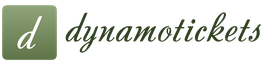Dear ladies, most of us work in the office from 9.00 to 18.00 from Monday to Friday. Naturally, at the computer (where without it).
We come in the morning, sit down at our desk, turn on our favorite computer and start working for the good of the company. And often we work so hard that by the evening we feel a little stiff.
Our neck is especially affected. If you are now 20-25 years old, then you still may not notice how tired your neck muscles are for the whole day. If you are 35-40 years old, admit that from time to time you are tormented by pain in the neck, and doctors are talking about the beginning cervical osteochondrosis.
small test
Sitting right at your desk, look to your right. Looked? Now the result: if your head rotation is 90 degrees, congratulations: your neck is still (!) in order. If you are able to turn your neck at an angle less than 90 degrees, it's time to think about the fight against clamps and the active prevention of osteochondrosis.
What to do?
Everything is simple. Take time to stretch your neck during the working day. We offer you a mini-set of exercises for the neck, which you can perform right at the workplace. The complex will take you no more than 4-5 minutes. It is advisable to do the complex at least 2 times a day.
What is important to remember?
All exercises for the neck are performed on a stretched, even spine, carefully and slowly so as not to injure the muscles.
Exercises
The starting position (IP) for all exercises is standing or sitting, legs shoulder-width apart, the spine is stretched (the crown of the head is stretched to the ceiling), the chin is kept parallel to the floor.

1. We say "yes!"
From the IP, slowly lower the chin to the chest, stretching the back of the neck. We return the head to the IP.
2. "Tumbler"
From the IP, slowly tilt the head to the right shoulder. We return to IP. We repeat the same to the left shoulder.


We repeat these two exercises 3-4 times.
3. "Hi, neighbor!"
From the IP smoothly, until it stops, turn the head to the right, then to the left. We repeat 3-4 times. Important! Make sure that the spine during this exercise was stretched, and the head turned strictly horizontally.
4. "Floor-ceiling"
Great exercise! In addition to the muscles of the neck, we will pull and side surface corps. So, while in the IP, they put their hands clasped in a lock on the back of the head. Lowered the chin to the chest until it stops, hands exert a slight pressure on the back of the head for maximum stretching of the neck muscles.
From this position, turn your head to the side and up, trying to look at the ceiling. We feel how pleasantly stretch lateral muscles corps.



5. "And the neck is a swan!"
Now we will try to make our neck as long as that of swans!
Being in IP, we put right hand on the left shoulder and pull the shoulder down.

From this position, we move the head in a semicircle down to the chest, and then back and up.


We stretch the lateral muscles of the neck well.
6. Let's remember the shoulders!
Since our head is on our shoulders, stretching our neck, we should also remember about them.
From the IP at the same time we raise two shoulders as high as possible, to the ears. Slowly squeeze the shoulders as low as possible. We repeat 5-7 times.


7. Bonus!
Next exercise well develops the muscles of the neck, training their flexibility and elasticity. But fulfill it better at home, at least warn colleagues at work in advance what you will be doing now.
Sitting, with a straight back, we begin to write out a number from 0 to 9 in the air with our charming nose. From the outside, you will look mysterious, but later everyone will envy the contour of your face and the clarity of the chin line!
Have a nice and useful workout!
The user of a personal computer belongs to the category of mental workers. He does not move heavy loads, does not inhale coal dust and products of organic synthesis, and does not dehydrate at an open-hearth furnace. However, he, like physical workers, is exposed to harmful factors due to the peculiarities of the production process.
Today there is a lot of talk about the harmful effects of computers on human health. Compliance of computers with sanitary and hygienic norms is regulated by a set of international standards, which become more and more strict from year to year. The development of modern technologies leads to the fact that the computer is becoming more and more safe for humans. However, even today, as evidenced, for example, by data from the US Department of Labor, various health disorders of employees working at a computer cost America 100 billion dollars annually. The compensation paid reaches astronomical proportions, and some victims of computer work have to pay with severe pain throughout their lives.
Recent studies have shown that approximately 20% of health problems associated with working at a computer are not caused by the "harmfulness" of the computer as such, but by ignorance of the basic rules for working with it, as well as improper organization of the workplace.
WHY WORKING AT A COMPUTER ALWAYS LEADS TO PAIN

If, while working at a computer, you also sit in the wrong position - for example, slouching or leaning forward - your spine is deformed, injuring the discs. You raise your shoulders and bend your arms, holding them tight, and they start to hurt. Such loads, repeated daily, lead to microtraumas of the body. Unlike macrotraumas - fractures of the leg, arm, etc. - microtraumas do not occur suddenly, but accumulate gradually, day after day, subsequently leading to serious disorders in the body. It will take weeks or months before you feel pain. The pain may feel like a slight burning or tingling sensation in the joints and muscles.

HOW TO ORGANIZE YOUR WORKPLACE CORRECTLY
To reduce the harmful effects of various industries on human health, doctors are developing strict norms and requirements that must be met. These requirements are called sanitary rules and regulations. In 1996, the State Committee for Sanitary and Epidemiological Surveillance approved the "Hygienic requirements for video display terminals, personal computers and organization of work." This document contains detailed recommendations on how to use your computer properly. There are also several international health and hygiene standards.
We list the basic requirements for organizing work at a computer and recommendations for their implementation.

It is desirable that the area of \u200b\u200bthe workplace is at least 6 square meters, and the volume is 20 cubic meters. The table should be placed on the side of the window so that the light falls on the left. The best lighting for working on a computer is diffused, indirect light that does not glare on the screen. There should be no sharp changes in brightness in the user's field of vision, so it is advisable to close the windows with curtains or blinds, artificial lighting should be general and uniform: it is unacceptable to use table lamps alone.

To work on a computer, you need a chair that allows you not only to support correct posture taking into account the features of the figure, but also to change it to reduce the static tension of the muscles of the neck-shoulder region and back. Therefore, the chair must be adjustable in height, seat and back angles, as well as the distance of the back from the front edge of the seat. The surfaces of the seat, back and armrests must be semi-soft, with a coating that is non-slip, non-electrifying and breathable.
To determine the most appropriate chair height, sit on it and place your hands on the keyboard: your feet should be fully touching the floor, your hips should be slightly above your knees, your back should feel supported, and your forearms should be parallel to the floor.

The correct position of the hands when working with the keyboard and mouse: the elbows are parallel to the surface of the table and at right angles to the shoulder. Wrists should not be bent, otherwise they may be damaged. It is desirable that during work the wrists rest on something. The design of modern keyboards and mice provides support for them. However, you can easily make it yourself, for example, by taking a narrow strip of Styrofoam and placing it in front of a keyboard or mouse. The keyboard should be located 10-15 centimeters from the edge of the table.

ERGONOMIC FURNITURE
Sanitary and hygienic standards developed by doctors (only their most basic provisions are mentioned above) should be taken into account when designing computer and office furniture, as well as when designing office premises. Recently, products made with hygiene and comfort in mind are often referred to as ergonomic. Ergonomics is the science of the interaction between man and machine. Today, one of its main tasks is to reduce the load on the human body associated with working on a computer. So, for example, the "ergonomic mouse" is designed in such a way as to support the wrist in the desired position. Obviously, one of the main requirements for modern computer furniture is its ergonomics.
What is computer furniture Russian market? Today it is most often the so-called "universal rack for computer equipment." It, as a rule, is a stand for a monitor, a "birdhouse" for a processor unit and a shelf for a printer. The main advantages of such a rack - low price and compactness, which is important for small apartments. However, working on a stand is not very convenient: there is nowhere to place 
In offices, computers are often placed on large desks with a keyboard drawer. The monitor is usually placed at an angle, and during operation you have to look right or left all the time. Muscular balance is disturbed: the muscles on one side are tensed all the time, and on the other, they are stretched. This can lead to nerve entrapment, pain and discomfort. If, in an attempt to create a more comfortable work environment, you build an L-shaped table, you will have more convenient access to materials. However, you will be forced to work halfway to the front edge of the table and to the sliding board for the keyboard, which is not reconfigurable. In addition, your legs will constantly rest against the table supports.
Separate criticism deserve sliding shelves for the keyboard. Studies have shown that the occupational disease of typists (carpal tunnel syndrome) is often caused by this particular device. This is not surprising: the height of the office desk is designed for written work, and the keyboard on the sliding stand is obviously below the norm.
A superficial analysis of the typical working conditions of computer users and programmers shows that furniture, even specialized, is extremely uncomfortable. And often it is simply used for other purposes.
What should be an ergonomic desk for working at a computer?
An important category in determining the suitability of a table is its working area. That part of the tabletop, to which a working person reaches with his hand with his elbow pressed to the body, constitutes the near zone of coverage, and the place where he can reach by stretching his arm completely forms the boundary of the far zone. The natural desire of a worker is to reach any point on the table.
The next fundamental point is the ability to properly position the monitor. As already mentioned, the monitor should stand in front of the user so that there is enough space in front of him for the keyboard and paper documents.
When designing a computer desk, one cannot discount the criterion of compactness, without, however, bringing it to the point of absurdity.
One of the possible table designs that meets these requirements was developed by the Russian company Ergonomic Design. The table has an angular shape with a semicircular front edge. The "dead space" in the corner is occupied by the monitor. The front edge of the table forms an arc around the user, providing a maximum access area of more than 90% of the table area. The space under the tabletop is divided into three parts: in the center - legroom, on the sides - space for a computer processor unit, a nightstand or an additional tabletop. The processor compartment is designed so that the computer is as open as possible. This provides Better conditions its cooling, rapid repair and modernization. A semicircular (convex or concave) shelf is provided above the monitor, which does not restrict the horizontal movement and rotation of the monitor. The shelf also acts as a protective visor, protecting the screen from glare and increasing its contrast. Along with the table, wall shelves are supplied, on which you can store books, CD-ROMs, folders with papers and other auxiliary working materials.
For a person who combines computer work with a significant amount of "paper work" (businessman, accountant, manager, etc.), a similar model of a table with an elongated right side: a space will appear on the right to work with directories, books, documents.
Detailed information about furniture models "Ergonomic Design" can be found on the company's website www.ergonomic.ru.
CORRECT POSTURE
A properly organized workplace is only the first step towards the prevention of possible diseases. So that working at a computer does not harm your health, you must constantly monitor the position of the body in the process of work, that is, posture. Correct posture relieves the muscles as much as possible and allows you to work longer, less tired.
It is believed that with proper posture, the ears are located exactly in the plane of the shoulders, and the shoulders are exactly above the hips. The head should be kept level in relation to both shoulders. When you look down, your head should not tilt forward.
If you constantly hunch over during work, the load on the spine increases, leading to excessive stretching of the muscles. A hunched position can cause carpal tunnel syndrome, a herniated disc in the lumbar and cervical regions.
Many, looking at the monitor screen, stretch their neck forward. Often this is due to the fact that the monitor is moved too far. As a result, the load on the muscles of the base of the head and neck increases by about three times, the vessels of the neck are compressed, worsening the blood supply to the head. In addition, a person sitting in this position has to tilt his head back each time to see, for example, a paper document lying directly in front of him. This increases the deflection of the cervical spine. Subsequently, this can lead to headaches and pain in the hands, since the nerves extending from spinal cord in the neck, reaching to the fingertips.
Slouching - a position in which the line of the shoulders is not exactly above the line of the hips and below the line of the ears - causes excessive stress on the shoulder tendons and shoulder muscles. Long work in this position can lead to the development of carpal tunnel syndromes and shoulder infringement. So don't stoop, don't slouch, don't crane your neck. It is possible that, starting to sit with the correct posture, you will suddenly feel pain in the muscles. Don't worry, it takes some time for individual muscles to adjust to new loads. However, after the muscles get used to the new position of the body, the pain will go away by itself.
MODE OF WORK AND REST
Even absolutely correct posture will not help if you sit in one position all day. Prolonged immobility will lead to muscle fatigue. If you have to sit all day, get up from time to time or slightly change the height of the chair or table top to change general position body.
According to the requirements developed by the State Sanitary and Epidemiological Supervision, the total time of direct work with a personal computer should not exceed six hours per shift. During the working day, breaks of 10-20 minutes should be arranged. Work without a break should not exceed two hours. During breaks, it is recommended to perform sets of physical exercises.
A. SHISHLOV.
ERG AEROBICS
Erg aerobics is a complex system for the prevention of diseases caused by the so-called "repetitive traumatic effects when working with a computer." It was developed by two specialists in the field physiotherapy exercises American Physical Therapy Association members Daniel Seidler and Perry Bonomo.
Erg exercises are designed to increase a person's endurance and productivity. They are simple, do not attract the attention of others and take very little time. You can do them anytime, no matter where you are: during coffee breaks, on the phone, or while waiting for transport at the bus stop. This will help maintain excellent physical form and it will become invisible to you natural way performance of work - healthy and painless.
Here are some useful erg exercises.
"Looking to the sky".
Posture: standing.
1. In a standing position, place your hands on your hips.
2. Slowly lean back while looking at the sky or the ceiling.
3. Return to the starting position.
Repeat 10 times.
The purpose of this exercise is to eliminate the harmful effects of sitting still for a long period of time and to prevent herniated lumbar discs.
"Egyptian".
Posture: sitting or standing.
1. Look straight ahead, not up or down.
2. Press your index finger on your chin.
3. Move your neck back.
Tip: While doing this move, keep looking straight ahead, don't look up or down. To do this, imagine that someone standing behind you is pulling on a thread passing through your chin.
Stay in this position for 5 seconds.
Repeat 10 times.
The purpose of the exercise is to strengthen the muscles in the back of the neck to improve posture and prevent pain in the neck. Exercise helps prevent carpal tunnel syndrome, temporomandibular joint dysfunction, cervical disc herniation, and thoracic outlet syndrome.
"Abracadabra".
Posture: sitting.
1. Place your hands on the armrests with your wrists extended palms down.
2. Abra: Slowly clench your palms into a fist.
3. Kadabra: Slowly open your fists.
Repeat 10 times.
The purpose of the exercise is to increase blood flow to the palms, relieve tension in the wrists and palms, remove decay products from the carpal tunnel and palms.
"Conversation with the palm."
Posture: sitting or standing.
1. Stretch your left arm out in front of you as if you were pointing at something at shoulder level.
2. Bend your left hand back so that your fingers point towards the ceiling.
3. With your right hand, gently pull back the fingers on your left hand, slightly bending the brush back.
Stay in this position for 10 seconds.
Repeat 5 times.
Purpose: stretching the extensor muscles of the wrist and fingers (muscles that pass through the carpal tunnel and enter the hand), increase blood flow through the vessels passing through the wrist and palm, and prevent carpal tunnel syndrome.
"Raising the table top".
Posture: sitting.
1. Place your forearms on the armrests.
2. Place the brushes under the table top with palms up.
3. Press your palms against inner surface table covers. Don't actually lift the table, just tense the muscles in your forearm that make this move.
Tip: do not push too hard, the point of the exercise is to activate the muscles in order to strengthen them.
Stay in this position for 5 seconds.
Repeat 5 times.
Goal: Strengthen the extensor muscles of the wrist (muscles that run from the wrist up to inside elbow), prevention of carpal tunnel syndrome.
SOME DISEASES CAUSED BY INCORRECT BODY POSITION WHEN WORKING AT A COMPUTER
If your palms and wrists become numb and swollen after prolonged use of the keyboard, or if you feel pain or tingling in your thumb, index, and middle fingers, you should consult your physician or physical therapist. Symptoms like these can be a sign of a wrist injury called carpal tunnel syndrome (CTS).
The tendons of the muscles of the hand and the median nerve pass through the wrist, providing movement of the thumb, index and middle fingers. Carpal tunnel syndrome occurs as a result of a pinched median nerve caused by swelling of the tendons in the hand. The reason for this may be many hours of work with the wrong posture.
However, not all cases of wrist pain are due to CTS. Similar symptoms can be observed in diseases such as cervical disc herniation, thoracic outlet syndromes, and shoulder incarceration.
A herniated disc in the cervical or lumbar regions can develop as a result of poor posture when working at a computer. If you constantly slouch, stoop or stretch your neck, the gelatinous substance of the intervertebral discs can bulge into the spinal canal and pinch the nerve fibers passing there. As a result, severe pain occurs, not only in the back, but also in other parts of the body.
Incorrect posture can also cause the development of thoracic inlet syndrome - an overstrain of the muscles of the neck, shoulder and chest, leading to a deterioration in blood supply and nerve impulses to the arms and hands. This causes hand numbness, tingling and pain.
Shoulder pinching occurs when tendons or ligaments shoulder joint compressed or pinched between the head of the humerus and the process of the scapula.
Tendovaginitis de Quervain - swelling and soreness in the tendon thumb brushes - often occurs as a result of frequent pressing the space bar with the thumb of one hand. To prevent the development of this disease, it is necessary to change the hand every hour, giving the tendons time to rest.
"Tennis elbow" - an occupational disease of tennis players - occurs as a result of inflammation of the common extensor tendon located near the elbow, due to their excessive load. "Tennis elbow" can develop as a result of improper hand position when working at a computer.
Moreover, she needs to move up and down, sideways and back. However, when working at a computer, we are constantly forced to look directly at the screen to make out tiny flickering letters - when we turn our heads, there is a risk of missing something important. The head must be fixed, and the neck does not move at all, even during breathing. This creates an incredible load on the articular joints of the spine.
If you sit for too long in the same position without changing the position of your head, then the joints, which are naturally supposed to constantly move, coarsen.
Prolonged work at the computer inevitably leads to coarsening of the joints. Moreover, the head needs to maintain a stable position, because with any movement the eyes can lose focus. So it turns out that the muscles of the neck are tensed all the time along with the muscles of the shoulders and upper back. Even the muscles of the lower back are subjected to additional stress, which can affect the movements of the torso. However, now we are most interested in the tension of the muscles of the neck.
So, in addition to the need to maintain an upright posture, which is the responsibility of precise postural muscles, the brain also forces us to keep our eyes on the screen. So numerous spasms appear in the neck.
If every day to hold the neck in a similar position for many hours, then unfavorable conditions are created for gas exchange in the tissues, as well as for the removal of accumulated lactic acid, especially when working in enclosed spaces, where oxygen access is limited and oxidation of by-products of vital activity is extremely difficult. As a result, a large amount of lactic acid accumulates, not to mention overstrain of the eye muscles (there are six different groups among them), because the eyes have to constantly focus on an object that is located at the same distance from the head.
In a situation where the muscles of the eyes and neck themselves are overly strained, and even the next project needs to be submitted on time, stress leads to even more tension. Such work is one of the most unhealthy occupations. Much worse than bungee jumping.
You might think that driving a car in this sense is no better. However, the person behind the wheel constantly glances in the rear and side mirrors, which changes both the focus of the eyes and the position of the head. The driving process is almost completely automatic. When you step on the gas or brake pedal, you don't have to give conscious commands to your feet, you don't have to think about it. Driving is one of the most complex automatic skills that can be taught to a person. But on a wide freeway, where most drivers still try to follow the established rules, you can relax a bit.
Knitting is also an automatic process that actively engages the motor centers of the brain. Yes, it involves repetitive hand movements, but you can also move your head and talk in parallel. Your neck is not fixed in one position. Crocheting or embroidery is perhaps more like working at a computer in this regard. As well as prolonged reading: even reading while lying in bed leads to overstrain of the neck muscles. Not only that, if you just lie on the couch or bed - and then the neck muscles can remain tense.
However, when you are engaged in all of these activities, the subconscious is more or less in control of the situation. But the same cannot be said about working at a computer. In addition, additional stress is associated with the need to ensure that you do not make mistakes. Even just chatting on the Internet, you must constantly be ready for the appearance of new letters on the screen. If you work in a bank or trade on the stock exchange, you cannot afford a single mistake. Your duties must be carried out impeccably. One tiny inaccuracy - and the authorities will certainly find out whose fault this happened. The burden of responsibility can be truly unbearable. Computers are a noose around the neck of humanity.
Prolonged improper handling of the neck can lead to degenerative damage to the intervertebral discs, and later to degeneration of the articular joints. But both problems can be easily avoided.
Treatment of neck pain associated with computer work
If you spend at least six hours a day at the computer, then you should, if not daily, then at least every other day, massage the neck area. It is recommended to independently massage the muscles of the jaw, temples and neck muscles. This must be done regularly - there is no other option. Otherwise, problems will inevitably accumulate. There are panic attacks, neck pain and severe stress, and all due to the fact that the muscles of the neck are too tense. The vertebral arteries are compressed, which contributes to the development of Ali syndrome. If you work at a computer, you must constantly engage in prevention.
Such pains, as a rule, are not associated with pinched nerves, but are rather of a spondylitis nature - this muscle pain due to muscle tension. Most often, during swimming or performing simple exercises, the muscles relax and the pain goes away. However, when it appears, you need to take preventive or therapeutic measures, since sometimes massage of the local area does not help get rid of tension and develops chronic pain in the neck, interfering with normal sleep. The principle here is the same: you toss and turn in bed, and every time you think about something unpleasant, a long spasm seizes the neck muscles, as a result of which the access of blood and oxygen to muscle tissue decreases.
I emphasize: the tension of the neck muscles in this case is associated mainly with the accumulation of lactic acid. Remember that head movement does not necessarily prevent the eyes from focusing on the screen. The eye muscles work together enough to cope with this task. Thus, slight movements of the head while working at the computer allow both the neck and the eyes to constantly move. Such an approach, of course, does not guarantee a complete elimination of the problem, nor will it become a worthy alternative to the treatment prescribed by a doctor, but it is still very useful.
If you sit at a computer for a long time, pushing your head forward, or lower it, looking at a smartphone, the neck muscles have a hard time. Constant tension causes stiffness and pain.
Lifehacker collected exercises Yoga for chronic neck pain: a pilot randomized controlled clinical trial. , Yoga for Chronic Neck Pain: A 12-Month Follow-Up for stretching and strengthening the neck, shoulders and chest, which will relieve pain and help to avoid them in the future.
When Exercise Doesn't Help
This complex is not designed to treat specific disorders. If you have been diagnosed with osteochondrosis, herniated discs or other diseases, a doctor should prescribe gymnastics.
If the pain does not stop for several days, increases or is accompanied by headaches, nausea, fever and seek medical help as soon as possible.
What exercises to do
The complex consists of two parts: simple exercises for stretching and strengthening muscles and safe yoga asanas.
Exercise at least three times a week, and even better every day.
If pain occurs, stop immediately. After the exercise, the stretched area should feel relaxed and soft.
How to stretch and strengthen the muscles of the neck and shoulders
You will need a chair. Sit on the edge, straighten your back, lower and straighten your shoulders. Do each exercise for 10-15 seconds.
1. Turns and tilts
13. Transfer of hands behind the head
Grab the ends of the towel, pull it tight and move your straight arms up. Submit upper part body forward and take straight arms with a towel further behind the head.
How to do yoga exercises
Follow the rules carefully and do not hold your breath. Hold each pose for 30 seconds.
1. Half tilt forward with emphasis on the wall (simplified uttanasana)
Stand up straight at a distance of two steps from the wall facing it. Place your feet hip-width apart for comfort. From this position bend into hip joint and lean forward with a straight back to a 90° angle between torso and legs. Put your hands on the wall.
Try to straighten and stretch as much as possible. Hold the pose for 20-30 seconds.
2. Warrior Pose II (Virabhadrasana)
Stand straight, spread your legs wide, point your toes forward, raise your arms to the sides, connect and straighten your fingers.
Rotate your right foot 90° to the right. Bend the right leg at the knee to a right angle or close to it, move the left leg back. Distribute the weight between both legs.
Twist your pelvis, stretch your back, lower your shoulders. Try to open the pelvis and chest. Repeat the pose on both sides.
3. Twisting (bharavajasana)
Sit on the floor, bend your right leg at the knee, bring your lower leg out and place your heel next to your pelvis. Bend the left knee, place the left foot on the right thigh.
Distribute the weight between the two sitting bones, stretch the spine up. Place your right hand on your left knee and turn your body and head to the left, grasp your left toe with your left hand. Repeat on the other side.
4. Child's pose
Get on all fours, connect your feet, and then lower your pelvis to your heels. Lean forward, straighten your back and stretch your straight arms in front of you, touch your forehead to the floor and completely relax in this position.
Oh those computers! And with the eyes of the problem - from them, and digestion with a figure suffer. And also the neck sometimes “screams” so much that it can’t be turned, it can’t be straightened. Let's, dear friends, today we will deal with this scourge: what and how it hurts, why there is discomfort and, most importantly: what to do when your neck hurts while sitting at a computer?
If after a few hours of sitting at the monitor there is severe pain in the neck, you still need to figure out if there is a direct causal relationship. It is possible that the source of the problem may be elsewhere. The most common causes of the disease:
- Consequences of injuries;
- Neuritis due to hypothermia;
- Tension due to weakness of the musculoskeletal system.
Yes, most often the muscles and bone apparatus simply get tired of long static stress, especially if the position of the body and head is unnatural. But we must start all the same in order to exclude other options.
Perhaps the day before there was a fall, a blow, other troubles that you immediately did not pay attention to, and then completely forgot about them. And the consequences remained, for example, in the form of a cracked vertebra or sprain. It is clear that in this case, the neck hurts when sitting at the computer, but the treatment will be different than with a different history. Only a doctor can understand the intricacies of diagnosis, and, most likely, with the help of hardware research methods.
Unpleasant sensations may appear after several hours of labor exploits in a draft or after too active rest in the very fresh air the day before. Result: a "cold" neck, as we say to ourselves. Doctors call this condition neuritis. You will need anti-inflammatory drugs (injections or tablets, ointments), as well as a variety of physiotherapy methods.
The third (of the most common) options: the neck hurts from the computer, or rather, not directly from it, but due to a long incorrect body position during work. More about it - below.
We are all a bit of "accountants"
These characteristic symptoms were called "accountant's withers" in the old days. Now, at the time of total computerization, most office workers have problems with the neck, shoulders, in combination with tension in the back of the head and associated syndromes. This is really the result of a sedentary lifestyle.
 Static loads, lack of mobility, constant tilt of the head to the monitor cause muscle spasms. And also the deformation of the intervertebral discs. The matter is complicated by squeezing the nerves and blood vessels, this alone provokes quite strong discomfort.
Static loads, lack of mobility, constant tilt of the head to the monitor cause muscle spasms. And also the deformation of the intervertebral discs. The matter is complicated by squeezing the nerves and blood vessels, this alone provokes quite strong discomfort.
In fact, this is the same osteochondrosis that a good half of the country's able-bodied population complains about. If measures are not taken in time, the pathology progresses. A hernia, sometimes more than one, also joins the degenerative-dystrophic changes.
How does this happen? After the formation of cracks in the intervertebral discs, a part of the nucleus pulposus falls into these "crevices". This formation is infringed upon movement, naturally, causing pain. They differ in degree of intensity and localization.
If we do not go to the doctor, but go, for example, to a familiar chiropractor, we can cause irreparable harm to our spine. A hernia cannot be warmed up and vigorously massaged, it is dangerous, it can lead to disability. Therefore, self-treatment, if possible, is only after a clear medical diagnosis has been made.
How to avoid neck pain
It is clear that it is better not to bring to a state where it becomes impossible to turn your head. Prevention of osteochondrosis and other cervical problems is quite simple. Simple gymnastics in the morning, small workouts every hour at work. Posture control during work, plus five minutes of available movements per hour - and we will avoid complications "on our neck."
An ideal after-work activity is swimming or shaping. Yes, just walk a couple of kilometers on foot and often turn your head, studying the environment. From the window of a car or bus you can’t see any details, life really flies by.
Let's say you are a purely busy person or you just don't like to exercise in public. No problem: the neck muscles can be stretched, strengthened at home, both before and after the working day.
There are the simplest exercises available both at home and in the "office" office. You can slightly stretch the muscles by lowering your chin down, and then tilting your head to your shoulders, to one side and the other. Then we stretch the neck “like a goose”, after each movement we relax it, allowing it to “shrink” freely, under the weight of the head. Massage your neck with movements reminiscent of "kneading" dough. Then do the same with the shoulders.
Rub the head from behind, its occipital part and the place of articulation with the neck. It’s good if someone from relatives or colleagues helps with this, but it’s quite possible to handle it yourself. Finally, turn your head to the sides and circular motions clockwise and counterclockwise. Just be careful, especially if there are problems with the vessels!
Also watch a short video in which Alexandra Bonina talks about the basic exercises for exacerbation of cervical osteochondrosis.
Benefits, nuances and contraindications of massage of the collar zone
Much has been said about the benefits of massage, and it is undeniable. But the neck, or as they say otherwise, the collar zone, which includes adjacent parts of the body, is a special “territory”. Here are the most important vessels that feed the brain. That is why neck massage requires extreme care, caution. But if you do it yourself, you are unlikely to overdo it.
Even in this case, it is worth studying the list of contraindications, and this:
- arterial hypertension;
- Diseases of the heart and blood vessels;
- Oncological pathologies;
- Joint diseases during the period of exacerbation;
- Alcohol intoxication (or drugs);
- Quincke's edema, allergic reactions of a different kind;
- Skin problems in the areas to be massaged;
- Late pregnancy.
Neck massage in the absence of these problems will not only relieve muscle fatigue, but will also become a treatment for headaches, which often accompanies static body tension. If it is not possible to perform the procedure lying down, you can sit on a chair "back to front", pressing your chest to the back. Tilt your head down, then the most problem areas open, they become easier to work through.
We stroke the neck and shoulders, rub, beat with fingertips. We perform circular movements, kneading with the edge of the palm. We are especially gentle with the muscles directly adjacent to the spine in cervical region. You can finish by rubbing with honey. So we improve the blood supply to this area, let the muscles relax. The pain goes away automatically.
Summing up, let's say that a sedentary lifestyle can and should be turned into a more dynamic one. By doing this, we will solve several problems at once, including getting rid of discomfort in the neck and shoulder area. Read the site, recommend it to friends, stock up on good advice and positive. See you soon!