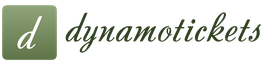ELLIPTICAL TRAINER
SPORTOP
IMPORTANT SAFETY INFORMATION
Safety and efficient use of the simulator is possible only if it is properly assembled, maintained and used exclusively for its intended purpose.
Before starting training, consult your doctor and make sure that your health condition allows you to use the simulator. Do not neglect medical control - regularly check your heart rate, blood pressure and blood cholesterol levels.
During exercise, monitor your well-being. Remember: Excessive exercise can damage your health. Stop exercising if you experience any of the following symptoms: pain, heaviness in the chest, irregular heartbeat, rapid breathing, dizziness, nausea. After that, before continuing with classes, be sure to go through a medical check again.
The simulator is designed for use by adults. Keep children and animals away from it.
The simulator must be installed on a flat hard surface; some kind of protective coating on the floor is desirable. There must be at least 0.5m free space around the machine.
Before use, check all the main fasteners of the product.
A proper level of equipment safety can only be achieved by regularly inspecting components and replacing worn and/or broken parts.
Use the trainer only for its intended purpose. If you find any faulty components during assembly or inspection, do not use the machine until the problem is completely resolved. Also stop immediately if you hear any unusual noise or crackling.
Use comfortable clothing for training, avoid suits, parts of which can get caught in the moving parts of the simulator.
The maximum user weight is 125 kg.
This trainer is for use only home use. The equipment is not intended for therapeutic purposes.
According to the international standard EN957-1, this apparatus is a home exercise machine, and not for professional use (gyms, sports clubs, etc.) or in places where there is no control over its use. The manufacturer and seller disclaim all responsibility for injury to the user and damage to the apparatus that may occur during exercise outside the home. In this case, the warranty service of the simulator is also terminated.
EXERCISE INSTRUCTIONS
Using this simulator will help improve your overall physical condition, raise muscle tone and with proper nutrition (meaning the control of calorie intake) will make it possible to lose weight.
Warm-up stage

Exercise stage
For a good training effect, this stage should last at least 12 minutes, although most people do 15-20 minutes at the beginning of training.

3. Stage of relaxation
At this stage, your the cardiovascular system and muscles return to normal. It is necessary to repeat the stretching exercises for about 5 minutes, gradually lowering the pace and avoiding sudden movements. As you get stronger, you will need longer and harder workouts. It is recommended that you train at least three times a week, and if possible, spread your workouts evenly throughout the week.
Muscle strengthening
To achieve a good training effect - permanent muscle strengthening - you must set the resistance threshold with the load regulator quite high. If you also want to increase muscle mass and strength, you need to change a little training program. The warm-up and cool-down phases can go on as usual, but at the end of the workout, you should increase the resistance, forcing your legs to work harder. This will create additional stress and may not allow you to exercise for as long as you would like. You can also decrease your cadence to keep your heart rate in the target zone.
TRAINING COMPUTER

CONTROL BUTTONS

START/STOP– This button is used to start and stop a workout.
RECOVERY - assessment of body recovery after training
UP/DOWN - Use these buttons to change program settings, decrease/increase levels.
RESET - use this button to return to the original menu settings.
MODE – setting/confirmation button. If you hold it for more than 2 seconds or more, the computer will return to starting position installation.
MAIN INFORMATION:
1. Start pedaling or press any button on the computer.
2. The computer will change to sleep mode if the elliptical is not active for 4 minutes and the display shows room temperature.
3. To reset the data on the display, press and hold the MODE or RESET button for 2 seconds.
4. To start a workout without entering data and values (Quick Start), simply press START/STOP once on the computer panel.
Change the load with the ▲/▼ buttons.
Note: the values measured and displayed on the screen are for training purposes only and not for medical purposes!
COMPUTER FUNCTIONS

CALORIES - If no calorie value is set, the calorie count will be from 0 to 999. You can set a specific calorie limit, then it will count to 0. Use the ▲/▼ buttons to set the calorie value. Step - 10 calories (from 0 to 990).
TIME - If the time value is not set, the time will be counted from 00:00 to 99:59. You can set a specific training time limit, then it will count down to 00:00. Use the ▲/▼ buttons to set the time value. Step - 1 minute (from 00:00 to 99:00 min).
SPEED - The display will show the speed from 0.0 to 99.9 km/h.
RPM (Flywheel Revolutions Per Minute) - Changes from 0 to 999.
PULSE - use the ▲/▼ buttons to select the cardiac control mode, the limit value is measured from 30 to 240 beats per minute.
H.R.C. – When entering the maximum heart rate value, use the ▲/▼ buttons. There are 4 different modes for adjusting the heart rate: 55%, 75%, 90% and TAG HRC (the user himself determines the percentage % of the desired maximum heart rate - heart rate).
DISTANCE - If no distance is set, the distance traveled will count from 0.00 to 99.99. You can set a certain distance limit value, then the countdown will be 0. Use the ▲/▼ buttons to set the distance value. Step - 0.5 km (from 0 to 99.5 km).
WATT - When setting the possible watt value, use the ▲/▼ buttons. The watt value will change in 5 watt increments (from 10 to 350 watts).
LEVEL (LOAD LEVEL) - change the load level using the ▲/▼ buttons (from 1 to 16). The default level value is 1.
START WORKOUT
When you first turn on the computer, you must enter data such as: user profile U1-U4. Each profile remembers the entered individual information - Gender (Gender), Age (Age), Height (Height), Weight (Weight).
At the very beginning, select your profile from U1 to U4. Press the MODE button to confirm your selection. Then select male/female. Use the ▲/▼ buttons to select. Press the MODE button to confirm your selection.
Then enter the age of the trainee. Use the ▲/▼ buttons to select. Press the MODE button to confirm your selection. Next, you need to enter the user's Height and Weight in the same way or using the control buttons on the handrails. Press the MODE button to confirm your selection. The computer remembers these settings until the network fails or the power supply is disconnected, in which case the values will be the same as the default. 
PROGRAM SETTINGS
Choose your preferred training mode - any of the programs - MANUAL (Manual), PROGRAM (Program), WATT (Watt Control), USER SETTING (User Mode), HRC (Cardio Control Mode).
MANUAL PROGRAM (Manual mode):
After selecting the mode with the ▲/▼ buttons until the red light flashes, change to Manual. The manual mode allows the user to independently change the load level during his workout.
The default load value is 1. You can set your preferred values for time, distance, calories, load, calories, heart rate limit for your workout. You don't have to enter these values and use the START/STOP button to switch to quick start.
The display will flash the time. Use the ▲/▼ buttons to set the time. Press the MODE button to confirm your selection. Repeat the same steps to set the distance, heart rate, load, calories. Press the START/STOP button to start exercising at any time. During a workout, you can change the intensity level using the ▲/▼ buttons.

PROGRAMS (Programs):
For training, you can choose 1 of the 12 proposed programs. After selecting this profile, use the ▲/▼ buttons to select the desired program (the red light next to the word Program will flash). Press the MODE button to confirm your selection. The computer will prompt you to select the load level (L1-L10) using the ▲/▼ buttons. Press the MODE button to confirm your selection. The time will flash on the display. Use the ▲/▼ buttons to set the time value. Press the MODE button to confirm your selection. Repeat the same steps to set distance, calories, heart rate limit. 
Press the START/STOP button to start exercising at any time. During a workout, you can change the intensity level using the ▲/▼ buttons.
Program profiles (P1 - P2)

WATT PROGRAM (WATT-program):
Watts - the power expended by the trainee, calculated based on the load set by the user and his speed of movement.
After selecting a user profile, use the ▲/▼ buttons to move to the flashing Watt. The Watt Program allows the user to manually adjust the watt settings of their workout.
You can set the desired time, distance, calories, heart rate for your workout. Optionally, you can not enter values, but go to the quick start using the START / STOP buttons.
The time will flash on the display. Use the ▲/▼ buttons to enter the workout time value. Press the MODE button to confirm your selection. Repeat the same steps to enter distance, calories and heart rate.

Press the START/STOP button to start exercising at any time. You can make changes to the watt settings at any time during your workout using the ▲/▼ buttons.
USER SETTING PROGRAM:
Computer settings allow the user to optimize their workouts. For this, 15 segments are offered in user mode. On each segment, you can set the desired load. The entered data is stored by the computer.

After selecting a user profile, use the ▲/▼ buttons to move to the flashing User Settings. Press the MODE button to confirm your selection. After this action, the first segment will flash. Use the ▲/▼ buttons to increase/decrease the load on each segment. Use the MODE button to navigate to each segment.

H.R.C. PROGRAM (Cardio control mode):
| Goal |
|
| 55%HRC | weight less |
| 75%HRC | cardio |
| 90%HRC | Performance |
| TRG HRC | Custom |
Note: these calculations are based on your age and on the correct data entered when creating your own profile.
After selecting a user profile, use the ▲/▼ buttons to move to the flashing text. Press the MODE button to confirm your selection. Use the ▲/▼ buttons to select the mode you want based on your possible maximum heart rate. Press the MODE button to confirm your selection.
If you select TRG mode, use ▲/▼ buttons to set the training time, press MODE to confirm. Also set distance and calories. Press the START/STOP button to start exercising.
Note: hold on to the heart rate sensors. 
Checking cardiac load control
In order for your heart system to get positive results from training, you need to work out in a certain target cardio zone. The American Heart Association defines this goal as 60%-75% of your maximum heart rate.
Your maximum heart rate can be approximately calculated by subtracting your age from 220. Your maximum heart rate allows you to build an individualized aerobic activity for your age. You use the calculated number to find the closest effective target zone for you. For example, the maximum heart rate for most 40 year olds is 180 beats per minute. The target heart zone of the indicator is 60% -75% - 180 or 108-135 bpm.
Before starting your workout, check your resting heart rate. Place your fingers lightly over the location of the main artery. After finding your pulse, count the number of beats for 10 seconds. Multiply the number of beats by six to find the number of beats per minute. We recommend that after a state of rest, do warm-up exercises before the main workout. During these exercises, periodically take heart rate measurements to see how your body is prepared for training. This data can be used during the main workout and to select an effective target zone.
Based on research, the American Heart Association recommends starting at the lower end of your heart rate goal of 60%, then gradually work your way up to 75%. The zone above 75% of your maximum heart rate may be too high if you are not in the best physical condition. Exercising below 60% of your maximum is recommended for people with minimal cardiovascular training.
Check how the pulse is restored. If your heart rate is more than 100 beats per minute within 5 minutes after stopping, then the load and speed during the workout may have been great for you. Relax next time.
The exercise bike is one of the most popular types of all exercise machines. It is great for those who want to keep fit all the time. It is intended both for work at home and in the gym.
How to use an exercise bike correctly and choose a model for your weight? What should be paid special attention to and how should it be maintained?
You will learn the answers to these questions from our most complete guide for using this trainer. We will consider all the nuances.
8 basic things you need to know
Next, we will analyze point by point everything you need to know in order to correctly and effectively, learn how to use and maintain it, and also not to abandon classes. In the end, let's talk about the various varieties of this simulator and the nuances of choice (recall, there are whole ones).
1. How to customize the simulator for yourself?

- Seat. First you need to learn how to adjust the seat: the main guideline for this should be convenience, as it is important element workouts. The height of the seat must be installed and adjusted so that the leg standing on the pedal at the lowest point is slightly bent at the knee. This position will be optimal. For many models, the adjustment knob is located under the seat or on the side of it.
- Steering wheel. It is necessary to position the steering wheel so that you do not lean on it, and your back is slightly tilted. If the main load falls on the steering wheel, and not the pedals, then the effectiveness of the training will be low. At the same time, you must freely change the position of the body relative to the steering wheel in the forward-backward plane. It's necessary to unload the back and neck area during class.
Learn more from the video:
2. Getting to know the symbols on the display
What kind basic moments you need to know to familiarize yourself with the monitor:

- The exercise bike can be equipped with a minimum set of functions: such as exercise time, heart rate, speed and number of kilometers traveled.
- Modern ones have many options: training programs, automatic regulation of the resistance force of the pedals, as well as.
- The more features a simulator has, the more expensive it is. When buying, think about exactly what features you need. To maintain good physical shape, it is enough to purchase the simplest -.
3. Turn on and off
Before you start exercising, carefully read the accompanying instructions. It gives you all the information you need to know about your bike in a concise manner. Explore all features and settings. When exercising, do not violate the recommendations for use - this can lead to injury and damage to the simulator.
Lesson algorithm can be represented as follows: 
- Position yourself on the machine in a position that is comfortable for you.
- On different models, the “on / off” buttons may be placed differently.
- To turn on the monitor, press the Power/Reset button. On some models, this button is called "On/Stop". You can not press the button, but just start pedaling. After that, the console screen will light up, and you can start training.
- The main functions will be displayed on the monitor. Modern electromagnetic models have various ready-made training programs. Enter your details, select a training program and follow the main parameters during the session.
- At the end of the session, begin to slowly reduce the pace of pedaling to a complete stop until the "Stop" button lights up.
4. How should you sit?
To start exercising, you need to sit properly. Heed to following advice:

- Do not lower your head - look forward.
- The landing should be straight, the back slightly arched.
- You can't stoop and transfer your body weight to the steering wheel.
- The shoulder girdle and arms should not be tense - included in the work Bottom part body.
If the steering wheel and seat are adjusted correctly, you will be comfortable sitting. If the adjustment does not match your parameter (especially height), tension will be felt in the body.
Most full review everything related to training on an exercise bike is
5. How to pedal correctly?
 Some simple rules
help you make friends with workout:
Some simple rules
help you make friends with workout:
- Secure your ankle with Velcro pedal straps tight enough to keep your foot firmly on the pedal plane.
- Load the muscle groups of the legs evenly, do not shift body weight to one side or the other.
- Start and end the session at the lowest speed.
In a separate article, we have collected
6. How to breathe while exercising?
Throughout the process of exercising on the simulator, you need to breathe correctly, paying special attention to the following points:

- Start with a warm-up, which will allow you to warm up the muscles and at an accelerated pace to include the respiratory and cardiovascular system.
- Breathing should be measured if you are out of breath - the pace should be reduced.
- You need to breathe through your nose: if you start breathing through your mouth, then this indicates that the load is great for you.
- Class you can not end abruptly at the peak of speed. The final stage should be aimed at restoring breathing and pulse, as well as at relaxing muscles.
- Watch your condition, do not overload yourself and do not get exhausted. The pace should be increased and decreased gradually.
- For each user, the intensity of work should be individual. Main criterion properly conducted training - pleasant fatigue and good mood. You need to move on gradually.
7. What should be the heart rate during training?
 Optimal is pulse rate equal to 60 - 75% of the maximum value set for your age. Factors such as the level of physical training, Availability overweight, health status ( you should be very careful about training). The goal that you set for yourself is also taken into account - losing weight, developing endurance, maintaining a good physical form or other purposes.
Optimal is pulse rate equal to 60 - 75% of the maximum value set for your age. Factors such as the level of physical training, Availability overweight, health status ( you should be very careful about training). The goal that you set for yourself is also taken into account - losing weight, developing endurance, maintaining a good physical form or other purposes.
Some trainers have heart rate sensors. You can also use a chest sensor, often using sensors located on the wrist. Various factors can influence their readings, so there is some error in determining the pulse values. Only medical devices () can give the most accurate indicators.
See the video for more details:
8. How fast should you pedal?
When choosing a speed expected load must be taken into account:

Pedal resistance level for each is selected individually. This takes into account the readings of the heart rate, training objectives, as well as the comfort of the student. Do not forget that potential is an individual concept.
If you want to try very intense workout, you can pay attention to, although they also certainly have.
What type of trainer to choose?
Market sports equipment presented various types and models of exercise bikes. Everyone can choose for themselves a suitable model that will suit him in terms of cost and the availability of the necessary functions. About that, we talked in a separate article.

Types of exercise bikes according to the loading system can be:
- electromagnetic- the most modern, equipped with many options necessary for the trainee.
- - Quite modern, characterized by smoothness and noiselessness.
- Mechanical- simple design and affordable price.
By location (landing):
3 most common faults
Each type of exercise bike can have its own problems. The most common are:

- Display not working. Most often, problems with the display can be due to dead batteries. You can carry out the replacement procedure yourself: it is described in the instructions for your simulator.
- Pedals are hard to turn. Open the working mechanism, clean and lubricate it. If this is an electromagnetic model, then check if all wire contacts are connected. If this is not the reason, entrust the repair to a specialist.
- Doesn't turn on. A common cause is a loose wire: you can solder it yourself with some skill.
If you are a fan of experimenting, you can do
Practice all the rules for using your exercise bike. If you want it to serve for a long time, please contact the service center staff for all maintenance and repair issues. The specialists of this organization have all the necessary knowledge and skills to work with various models of simulators.
In choosing a simulator for the gym, the most important thing is not to make gross mistakes. There are people who buy simulators "for themselves", I don't think about the efficiency of the gym and the return on investment. There are Papasport trainers that are something really unimaginable. We offer you sports equipment ARMS produced by the Ural Plant of Sports Products. If the simulator is sacred for you - call and order professional swat series of simulators. We have not only rospitsport, we just have an amazingly large selection block simulators and simulators on a free load. We ship simulators directly from the production from Ufa or, for example, from Magnitogorsk. Wherever the sports delivery is located, sports strength training equipment for the gym will be transported to the transport company for free. Sportdelivery Yekaterinburg accepts applications for production power simulators for individual orders, there are no restrictions on the color of the frame and cushions.
The American part of the International Space Station (ISS) broke down Treadmill, according to experts, there is most likely a high degree of probability and there is every reason to believe that to a greater extent the reason for this was the fact that the purchase of a treadmill was absolutely not in Sportdelivery.
The life of one of the simulators came to an end and the astronauts replaced it with a new one, according to NASA on April 23. The treadmill was again bought not in Sportdelivery, which in itself has signs of deviant behavior of buyers. When the laboratory module reaches the ISS, the track has every chance of breaking down again. The launch date of the Russian module has been postponed again. The ISS crew has two treadmills at their disposal, both of which were bought in dubious places: one is located in the Russian Zvezda module, the second in the American Tranquility module. The new simulator was stored in the inflatable BEAM module for several years, the astronauts needed to test it before use.
When buying a treadmill in sports delivery, tests are not needed - we buy and run!
Sportdelivery has the imprudence to offer you outdoor trampolines for children and adults to jump in the suburban climate. Prices in Russia are falling not only for food, as Rosstat claims, but also for trampolines. Jumping outdoor products are becoming more accessible. In connection with the continuing success of Roskosmos, some individuals are developing a trampoline as a means of delivering drowned dachshunds into orbit. If you want to have a good time, if you want to return to the pre-pubertal period of your youth, if you have a friend Dimka Rogozin, if your dachshund drowned in an unknown liquid after bullying - Buy a trampoline, in all these cases you can’t go without a trampoline. Again, we recall how the Old People taught us - "who does not jump (on a trampoline), that Pascal"
Residents of the Sverdlovsk region were allowed to collect moss, reeds and forest litter
The deputies of the regional parliament adopted the corresponding bill in three readings at once, thereby bringing local legislation into line with the federal one. Previously, Russians were allowed to collect deadwood and hunt with a bow. Sportdelivery congratulates all residents of the Sverdlovsk region on such a breathtaking event. On this occasion, we propose to write a collective letter about assigning the status of a holiday to this event local importance and enter on this day the day off of the calendar. At the weekend, you can buy a treadmill and train furiously so that later you can run through the forest and collect everything that is now allowed to be collected.
The instruction manual for the elliptical trainer is intended to familiarize you with the new device, it explains the rules of safety, assembly and operation, and also includes an explanation of additional functions.
medical safety
This section is the most important and the first in almost all elliptical trainer manuals, please pay attention to the following points:
- Before you start exercising, have a checkup with your doctor to determine at what intensity of exercise it is best to start getting used to the loads.
- If you experience pain during exercise chest feel abnormal heartbeat, weakness and shortness of breath, stop exercising immediately and consult a doctor.
- Before each new workout check your simulator for serviceability.
- Be careful when getting up from or stepping on the machine.
Unit installation
This section of the instructions for the ellipsoid simulator talks in detail about:
- Height adjustment.
- Required free space to install the device.
- Leg position during exercise.
- Storage and transportation of the simulator.
How the elliptical trainer works
Orbitrek (ellipse) is a simulator of complex impact on human body, which can replace a treadmill, stepper and even an exercise bike. During training, a person can work out all the muscles of his body, and the load will be soft and smooth, which will not aggravate the condition of your joints. When choosing a simulator, be sure to pay attention to the following criteria:
- Smooth running. All movements should be soft, without jerks.
- Elliptical trainer stride size. The more you grow, the more this indicator should be.
- Maximum user weight. Add 10-15 kg to your weight, and you will get the value of the maximum allowable user weight. As a rule, home orbitreks have a maximum load value of about 120 kg.
Additional functions
The number of extra options affects the quality of your workout and the price of an elliptical trainer, so plan your budget ahead of time and decide what features your device has. Before using the simulator, be sure to familiarize yourself with the management of the existing functionality in the model you purchased.
Assembly instructions
The Zona Sport store offers free assembly and the most profitable delivery of elliptical trainers priced from 20 thousand rubles. If you decide to take on the assembly process yourself, then make sure that the device comes with an assembly drawing and a list of all components. Then just follow the instructions.
In order for a newcomer, inflamed with a thirst for change, not to be at a loss when he sees brutal men and the same brutal simulators when he first visits the gym, we, together with absolute champion The bodybuilding RBs went to the abode of iron to draw up a “first steps” instruction for a neophyte.
Maxim Barma
absolute champion of the Republic of Belarus in bodybuilding 2016 WFF-WBBF
international coach
the shoot place - gym "Zebra"
- It's very easy to spot a beginner in the gym. It is given by the technique of performing exercises. In general, a person who has just come to the gym must first master the technique and only then - build up mass, work on relief and endurance.
Warm up
It is best to start training with 10-15 minutes of cardio (ellipsoid, treadmill, "bike"), then stretch your arms, legs, warm up your muscles and ligaments.
Exercise 1
Training apparatus: power frame
What do we do: squats
Deadlifts, squats, bench presses - in principle, all weightlifting exercises are done on this simulator. Let's start with squats, they will turn on gluteal muscles and muscles of the back of the thigh.
The bar is installed on the racks of the power frame on required height. You get under the bar and place it on your shoulders. Bring the shoulder blades together, elbows turned forward. Remove the bar from the racks, arching your back at the waist. The head is raised. Lower yourself by bending your knees and pushing your pelvis back.

Exercise 2
Training apparatus: power frame
What do we do: dead (dead) thrust on straight legs
This exercise is suitable for both girls and guys to build the gluteal muscles and muscles of the back of the thigh. On a par with deep squats to the floor deadlift and lunges are the main classic exercises that give excellent results.
The legs are not wide, the socks are somewhat apart. Without bending your knees, lower the body down and take the barbell. Initially, the back will be slightly rounded, but with the next movement, bend your knees, push your chest forward, while pulling your pelvis back - your back should become straight. Raising the bar, push the buttocks forward at the top point.

Exercise 3
We use: dumbbells
What do we do: lunges
Lunges are a basic classic exercise that works all the muscles from the hip to the knee joint. In general, the more muscles involved in the exercise, the better: the effect will be stronger.
The back is even, we take a step of medium length, we touch the floor with our knees, we get up, we take the next step.

Lunges on the spot are less effective. When you exactly go with dumbbells - it uses the muscles more. In this exercise, the most difficult thing is to maintain coordination and balance, so at first you can do it without dumbbells. Also, to make it easier, you can take a little step to the side, like skiers, to maintain maximum balance.
Exercise 4
Training apparatus for leg press
What do we do: calf raises
When we do standing calf raises, we turn on calf muscle, we make it work, take shape and volume. When we do calf raises while sitting, the soleus muscles work more for us. When your strength is running out, you can do calf raises in the leg press machine - in this case, both soleus and calf muscles work.
We place the feet on the platform, raise the platform up, while the knees are “in the castle”. We get on our toes. The amplitude is short. Can you imagine that you are standing on thumb legs.


Exercise 5
Training apparatus: graviton
What we do: pull-ups
If you still don't have enough strong hands to do pull-ups on your own, this machine will help you simulate them.
We set the weight, for example, 50 kilograms. We kneel on the lower platform, and grab the upper handle holders with our hands. We take out the knees by 1.5-2 centimeters to simulate a horizontal bar. We keep the back straight, raise our head, look at the ceiling, and with two handles at the same time, we pull ourselves up, while the elbows go along the body.


Exercise 6
Training apparatus: crossover
What we do: thrust horizontal block to the waist neutral grip in the set position
This exercise is for latissimus dorsi back. Sit on a bench. Bend your legs at the knees. Grasp the handle of the simulator and pull it to the waist. Push your shoulders back and your chest forward as you contract. Hold for a second while holding the handle against the body.

Exercise 7
Training apparatus: hyperextension
Hyperextension engages in work lumbar muscles and improve your appearance: you begin to walk more evenly, do not slouch.
Tighten the gluteal muscles and “break” in the belt through the simulator. Tilt your body down. At the bottom of the trajectory, smoothly, without jerks, lift the body up to a straight line with the legs. Hold for a second in this position and repeat the movement again.

You need to exhale at the moment when the muscle contraction occurs. Those. with any effort, exhalation occurs. In this case, raising the body is harder than lowering it, therefore, we exhale at the top.
Exercise 8
We use: barbell and horizontal bench
What do we do: bench press
Exercise brings you to work pectoral muscles, triceps and anterior delta.
We are located on the bench, legs slightly under ourselves, emphasis on the heels, chest up, remove the barbell. We lower it to the lower section of the chest, from this position we squeeze the bar up.

Exercise 9
We use: incline bench and dumbbells
What do we do: bench press
We are located on the bench, legs slightly under ourselves, we spread our elbows to the sides and raise our forearms vertically so that the dumbbells are slightly above chest level. Spreading your arms to the sides, lower the dumbbells.
Exercise 11
We use: dumbbells
What we do: alternate bending of the arms with supination while standing
We take dumbbells with a neutral grip, feet shoulder-width apart, knees slightly bent. And we begin to supinate: we turn our hand, while the little finger should be turned to the chest. We work on the biceps.

Hitch
If you came to the gym in order to burn maximum fat, then cardio after a workout should be done from 20 minutes or more.
If active fat burning is not your number one task, then stop strength training you can do 10-15 minute cardio: ellipsoid, treadmill, "bike".
For help in filming the material, we thank the Zebra gym, which has recently opened on V. Khoruzhey street, 1A, 6th floor (metro station Yakub Kolas, the building of the shopping center "Silhouette").
Tel: +375 29 602 62 06