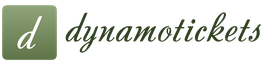Bicycle computers for a bicycle - a device that allows cyclists to track the necessary data to fix the results. In addition to basic data, such as the speed and mileage of the bike, it determines a lot of additional information: average and maximum speed, total travel time, heart rate, pressure, and much more. Our online store offers the buyer models with wired and wireless transmission. Wireless option bicycle computer allows you to install it not only directly on the bike. Since the signal from the reed switch is transmitted using radio signals, this type of sensor can even be attached to the hand of a cyclist! Most of the models are equipped with a waterproof case, and are also protected from dust and dirt inside. A bike computer is not a luxury, but necessary equipment modern biker!
In stock
- Production: Taiwan
- Development: Taiwan
- Production: Taiwan
- Development: Taiwan
- Colors (manufactured): silver
- Article: 121005
- Bike computer magnet. It is presented in the form of a round magnetic disk having a diameter of 3/8 inches, a thickness of 1/8 inches. This magnet is intended for installation in a supporting structure with a groove, installed on a spoke, which has a fixing screw. According to the instructions, this disk magnet must be turned when installed to the reed switch with its side of its horizontal surface.
In stock
- Functions: 10
- Colors (manufactured): Black
- Functions: 10
- Colors (manufactured): Black
- Article: 12659
- Bike computer from Stels brand, has 10 functions, measures current, average and maximum speed, distance of current run and total run, time spent in this trip and total ride time, average pace, chronometer, data scan. Compact dimensions (42x48x17.8 mm) and low weight (24.9 g) are additional advantages. The purchase kit includes a magnetic wheel rotation sensor, magnet, wire, fasteners.
In stock
- Functions: 4
- Colors (manufactured): Black
- Functions: 4
- Colors (manufactured): Black
- Color available: white
- Article: 12978
- Bicycle computer equipped with 4 functions: measures current speed, average speed, current distance traveled, total distance traveled. Clock function. The low price is one of the main advantages. Appearance feature - the device is visually suitable for most modern bicycle models. It has a durable waterproof housing that can protect electronics upon impact. The kit comes with a battery.
In stock
- Functions: 9
- Colors (manufactured): White
- Functions: 9
- Colors (manufactured): White
- Color available: white
- Article: 12929
- Bike computer with 9 functions at a low price. Functions: definition of current, average and top speed, current distance traveled, total distance traveled, travel time, CO2 reduction indicator, and clock. Attractive appearance fits well with most modern bicycles. The kit includes a magnetic wheel rotation sensor, magnet, wire, fasteners. Battery CR2032.
In stock
- Functions: 8 functions
- Weight: 24.9g
- Colors (manufactured): black
- Functions: 8 functions
- Dimensions (manufactured): 42x48x17.8 mm
- Weight: 24.9g
- Colors (manufactured): black
- Article: 121536
- The Beetle-2 model is an inexpensive compact bike computer. It is equipped with 8 unique functions: - determination of speed - current, average and maximum; - determination of indicators of the current run; - an indicator of the total mileage; - indicator of travel time; - "clock" function; - data scanning. Its package includes: - magnetic wheel rotation sensor; - magnet; - the wire; - fastening.
In stock
- Brand: Echowell
- Model: BRI-5
- Material: plastic
- Functions:
- Features: wired
- Mount: on steering wheel
- Production: Taiwan
- Development: Taiwan
- Colors (manufactured):
- Brand: Echowell
- Model: BRI-5
- Material: plastic
- Functions: current speed, trip distance, total distance, 12/24 hours, auto scan
- Features: wired
- Mount: on steering wheel
- Production: Taiwan
- Development: Taiwan
- Colors (manufactured): white/red, white/blue, black, white/black
- Color available: white-kras; cher; white blue
- Article: 123840
- A simple wired bike computer Echowell BRI-5, which will help you track your current speed, distance of a specific trip, total distance traveled, and it also functions as a clock (12/24). The case is made of high quality plastic, protected from moisture. It is mounted on the handlebars of a bicycle, the necessary fasteners are included. Colors: white/red, white/blue, black, white/black.
In stock
- Brand: Stels
- Model: BRI-10
- Material: plastic
- Functions: 10 functions
- Features: wired
- Colors (manufactured):
- Brand: Stels
- Model: BRI-10
- Material: plastic
- Functions: 10 functions
- Features: wired
- Colors (manufactured): white/blue, white/red, grey, black
- Color available: gray
- Article: 124151
- A simple and reliable wired Stels BRI-10 bike computer will let you know your speed and help you collect detailed statistics of your rides. The plastic case has four color options, control is carried out using a single button. The display provides you with all the information you need, the symbols are easy to see. The model has 10 useful functions: current / average / maximum speed, current / total distance, 12/24 hours, current / total travel time, auto-scan data, average pace indicator. The package includes all fasteners, a magnet and a magnetic sensor.
In stock
- Article: 12317
- * Speed (current, average, maximum) * Daily mileage, second daily mileage, total mileage (odometer) * Travel time * Clock (12/24 hour format) * Calorie counter * Automatic start and end of measurements * Universal mount and sensor * Automatic data saving
In stock
- Brand: Stels
- Model: Thita-3
- Material: plastic
- Functions: 10
- Peculiarities:
- Mount: handlebar/stem
- Colors (manufactured): yellow, red, blue
- Brand: Stels
- Model: Thita-3
- Material: plastic
- Functions: 10
- Peculiarities: complete with magnetic wheel speed sensor
- Mount: handlebar/stem
- Colors (manufactured): yellow, red, blue
- Color available: yellow; red; syn
- Article: 122051
- Laconic and simple bike computer from Stels. It will make your bike rides even more interesting and productive! This model is equipped with 10 functions: speed display (current, average, maximum), trip distance display, total distance display, travel time, total time display, average driving pace display, clock, data scanner. The model can be fixed on the handlebar and stem. The bicycle computer comes with a magnet, fasteners, wire, and a magnetic wheel rotation sensor.
In stock
- Brand: Sigma
- Model: BC-500
- Material: plastic
- Functions:
- Mount: on steering wheel
- Production: Germany
- Development: Germany
- Brand: Sigma
- Model: BC-500
- Material: plastic
- Functions: hours, current speed, total time, total mileage, trip mileage
- Mount: on steering wheel
- Production: Germany
- Development: Germany
- Article: 124700
- The Sigma Sport BC-500 is a simple and affordable wired bike computer. Contains 5 essential functions: - Current speed - Clock - Daily trip meter - Total trip meter (odometer) - Travel time (automatically turns on at the beginning of the movement and turns off when stopped) Easy to install on the steering wheel or steering wheel.
In stock
- Brand: Sigma
- Model: BC-800
- Material: plastic
- Functions:
- Features: wired
- Mount: on steering wheel
- Production: Germany
- Development: Germany
- Brand: Sigma
- Model: BC-800
- Material: plastic
- Functions: hours, current speed, average speed, maximum speed, total time, total mileage, trip mileage, language selection
- Features: wired
- Mount: on steering wheel
- Production: Germany
- Development: Germany
- Colors (manufactured): black/white
- Article: 124701
- The Sigma BC-800 wired bike computer is equipped with 8 functions: distance traveled, clock, current speed, average speed, total mileage, travel time, automatic start / stop, language selection. The bike computer is securely mounted on the stem or handlebar. The case of the device is protected from moisture. With the help of special accessories, you can connect to a computer. The device is powered by a CR2032 battery.
In stock
- Brand: BBB
- Model: DashBoard 7 BCP-05
- Material: plastic
- Functions: 7 functions
- Peculiarities:
- Fastening:
- Development: The Netherlands
- Colors (manufactured): black
- Brand: BBB
- Model: DashBoard 7 BCP-05
- Material: plastic
- Functions: 7 functions
- Peculiarities: wired, moisture-resistant case
- Fastening: handlebar or stem (universal)
- Development: The Netherlands
- Colors (manufactured): black
- Color available: blue; green
- Article: 123019
- The compact wired BBB DashBoard 7 bike computer model BCP-05 has a fairly large 32x32 mm display with large and easy to read characters. Management in the menu is reduced to pressing a single button, which greatly facilitates navigation. The strong plastic case is reliably protected from moisture hit. 7 main functions are at your disposal: current speed, clock, odometer, distance traveled, auto scan, auto on/off, and battery indicator. The magnetic sensor is suitable for any type of knitting needles. Battery included.
In stock
- Brand: Stels
- Model: BRI-9W
- Material: plastic
- Functions: 9 functions
- Features: wireless
- Colors (manufactured): black
- Brand: Stels
- Model: BRI-9W
- Material: plastic
- Functions: 9 functions
- Features: wireless
- Colors (manufactured): black
- Color available: gray
- Article: 123226
- The Stels BRI-9W compact wireless cycling computer will help you collect detailed statistics of your races and track your training results. The waterproof plastic case, easy-to-read display and only one control button make it convenient to use in all weather conditions. Has 9 functions: 12/24 hours, current/average/maximum speed, travel time, current/total distance, data scan, calorie counter. The kit includes universal fasteners and a magnetic sensor. Black color.
In stock
- Brand: Cube
- Model:
- Material: Plastic
- Functions: 12 functions
- Fastening: Handlebar / Takeaway
- Weight: 110 g
- Development: Germany
- Colors (manufactured): black
- Brand: Cube
- Model: RFR Fahrrradcomputer wireless CMPT
- Material: Plastic
- Functions: 12 functions
- Dimensions (produced): 44 x 60 x 14 mm
- Fastening: Handlebar / Takeaway
- Weight: 110 g
- Development: Germany
- Colors (manufactured): black
- Color available: black
- Article: 125153
- The German RFR Fahrrradcomputer wireless CMPT wireless bike computer is able to give you a new riding experience. After all, it is always nice to directly monitor your results of training and races. The computer has 12 useful functions, including backlight, stopwatch and automatic start-stop. The water-resistant plastic case allows you to use it even in rainy weather. Dimensions: 44 x 60 x 14 mm. Weight - 110 grams. Black color. Mounting hardware and sensor included.
In stock
- Brand: Sigma
- Model: My Speedy Aloha
- Material:
- Functions: 4 functions
- Features: wireless
- Mount: handlebar / stem
- Production: Germany
- Development: Germany
- Colors (manufactured): pink
- Brand: Sigma
- Model: My Speedy Aloha
- Material: plastic (moisture-proof housing IPX7)
- Functions: 4 functions
- Features: wireless
- Mount: handlebar / stem
- Production: Germany
- Development: Germany
- Colors (manufactured): pink
- Color available: Rose
- Article: 124378
- Sigma has decided to move away from the usual strict design of its cycle computers and presented cyclists with something really new and unique. Sigma My Speedy Aloha is the simplest wireless model that stands out for its striking design. The computer will be relevant for various women's bikes. Easily attaches to a handlebar or stem without the use of tools. List of functions: current speed, travel time, trip distance, total mileage. A special "chip" of the model is an animated interface that will delight you on the go!
In stock
- Brand: Echowell
- Model: Bri 12W
- Functions: 12
- Colors (manufactured): Black
- Brand: Echowell
- Model: Bri 12W
- Functions: 12
- Colors (manufactured): Black
- Article: 12180
- Reliable bike computer BRI-12W with 12 functions for those who strive for new records! The sensor allows you to enter data for two bikes and record their main indicators: current, average, as well as maximum developed speed, travel time, total distance and segment length. Additionally, it is possible to find out your average pace. The bike computer is equipped with a reminder function to lubricate the bike and carry out maintenance - you can not worry about safety on the road. Suitable for all types of bikes.
In stock
- Brand: Cat Eye
- Model: CC-VT235W
- Material: Plastic
- Features: Wireless
- Mount: On the steering wheel
- Weight: 26.4g
- Production: Japan
- Brand: Cat Eye
- Model: CC-VT235W
- Material: Plastic
- Features: Wireless
- Dimensions (manufactured): 55.5 x 37 x 16.5 mm
- Mount: On the steering wheel
- Weight: 26.4g
- Production: Japan
- Colors (manufactured): black, white
- Color available: black
- Article: 125190
- The Cat Eye CC-VT235W Wireless Cycling Computer will be a reliable and useful companion for all your cycling trips. With it, you can track many indicators. Main functions and features: - Current/average/max speed - Distance per trip - Total distance - Trip time - 12/24 hours - Calorie counter - Pace needle - Auto start/stop - Programmable odometer - Big choice tire diameter - Battery indicator - Night mode backlight - Detailed menu
In stock
- Brand: Sigma
- Model: Stopwatch SC.6.12
- Material:
- Functions: 6 functions
- Peculiarities:
- Production: Germany
- Development: Germany
- Brand: Sigma
- Model: Stopwatch SC.6.12
- Material: belt - polyurethane, lens - polycarbonate
- Functions: 6 functions
- Peculiarities: waterproof shockproof case, strong clasp
- Production: Germany
- Development: Germany
- Colors (manufactured): black/red
- Article: 124381
- Sigma Stopwatch SC.6.12 is a stopwatch sports watch that will be an indispensable accessory during active training. The watch case is made of impact-resistant plastic, the lens is made of polycarbonate, and the strap is made of flexible polyurethane. You can even swim in this watch, but only in fresh water. Stopwatch SC.6.12 offer several useful features: accurate stopwatch (up to 0.1 sec), memory for 7 workouts / races, lap counter (up to 99), best lap time, alarm clock, display backlight.
- Brand: Cateye
- Model: CC-PD100W
- Material: Plastic
- Peculiarities: Built-in 3-D sensor
- Dimensions (produced): 46.0 X 49.0 X 19.5 mm
- Weight: 37gr.
- Production: Japan
- Development: Japan
- Colors (manufactured): Black, white, red
- Color available: white; cher; beautiful
- Article: 121440
- Bicycle computer wireless. Option 3D pedometer + wireless speed sensor. It is possible to use all the functions of this computer while walking. Power is supplied by two CR2032 batteries for the sensor and the computer. CAT EYE CC-PD100W with ID coded sensor; Automatic function. start and stop. Sleep mode. Weight 37 grams. Main functions: clock, current / average / maximum speed, trip distance, calorie consumption counter. Main pedometer functions: number of steps, time, distance, calorie consumption counter.
- Brand: Sigma
- Model: ID.GO
- Material: belt - polyurethane, lens - polycarbonate
- Functions: pulse, clock, stopwatch
- Peculiarities: analog chest transmitter + strap
- Production: Germany
- Development: Germany
- Colors (manufactured): black, red, green, purple
- Color available: black; beautiful
- Article: 124388
- The Sigma Sport ID.GO heart rate monitor is ideal for amateur athletes. With it, you can track the state of your body during daily workouts and control the load. With a waterproof case, you will not miss sports even in bad weather. It has 3 main functions: pulse, clock, stopwatch. For reading the pulse, the kit includes a chest transmitter and an elastic strap.
- Brand: Cube
- Model: Bike Computer PRO Lite
- Material: Plastic
- Functions: 21 functions
- Features: Wireless
- Dimensions (manufactured): 57 x 41 x 15 mm
- Mount: On the steering wheel
- Weight: 24g
- Development: Germany
- Colors (manufactured): black/grey
- Color available: black-grey
- Article: 125162
- The Cube Bike Computer PRO Lite wireless cycling computer will be of interest to both professional athletes and experienced cyclists who practice regular training. The multifunctional interface allows you to track not only the usual speed, distance and travel time, but also the temperature. The backlight will allow you to use the computer in the dark. Thanks to the 2in1 system, it can be used on two bikes by simply setting the wheel diameter. The body is waterproof plastic. Dimensions: 57 x 41 x 15 mm. Weight - 24 grams. Fasteners and wireless sensor included.
Cycle computer for a bicycle - a device that allows cyclists to track the necessary data to record the results. In addition to basic data, such as the speed and mileage of the bike, it determines a lot of additional information: average and maximum speed, total travel time, heart rate, pressure, and much more. Our online store offers the buyer models with wired and wireless transmission. The wireless version of the bike computer allows you to install it not only directly on the bike. Since the signal from the reed switch is transmitted using radio signals, this type of sensor can even be attached to the hand of a cyclist! Most of the models are equipped with a waterproof case, and are also protected from dust and dirt inside. A bike computer is not a luxury, but a necessary equipment for a modern biker!
A bike computer is a very useful thing if you ride even a little further than to the store for bread / to the river to the beach / around the sandbox. Available functions vary depending on the specific model, but basic set monitored characteristics can be considered as follows:
- current speed;
- average speed;
- maximum speed;
- current time;
- travel time;
- total distance traveled (odometer);
- the distance traveled for the current trip (since the last reset);
- clock.
It can also be a calorie counter, a thermometer, a heart rate monitor, a cadence counter,...
If you see all these parameters during the trip, then you can control the load not only by sensations, but also by exact values. Again, it is interesting at the end of the path to find out how many kilometers have been covered, and on some forum to boast of maximum speed.
As a rule, the cycle computer is supplied with installation and configuration instructions. But people tend to lose this instruction, and then look on the Internet for how to set up a bike computer, what rim length to enter, and other similar questions. Therefore, we will briefly answer such questions.
| Tire size | Length district |
| 700s x 40mm | 2200 |
| 700s x 38mm | 2180 |
| 700s x 35mm | 2168 |
| 700s x 32mm | 2155 |
| 700s x 30mm | 2145 |
| 700s x 28mm | 2136 |
| 700s x 25mm | 2124 |
| 700s x 23mm | 2105 |
| 700s x 20mm | 2074 |
| 700s chamber | 2130 |
| 26″ x 1.75″ | 2035 |
| 26″ x 1.25″ | 1953 |
| 24″ x 1.9″ | 1916 |
| 650c x 23mm | 1990 |
| 16″ x 2.0″ | 1253 |
| 16″ x 1.5″ | 1206 |
| 650c x 20mm | 1945 |
| 16″ x 1.95″ | 1257 |
| 27" x 1-1/4" | 2161 |
| 27″ x 1-1/8″ | 2155 |
| 26″ x 2.3″ | 2135 |
| 26″ x 2.25″ | 2115 |
| 26″ x 2.1″ | 2095 |
| 26″ x 2.0″ | 2074 |
| 26″ x 1.9″ | 2055 |
| 26″ x 1.5″ | 1985 |
| 26″ x 1.0″ | 1913 |
| 20″ x 1-1/4″ | 1618 |
Installing a bike computer
The counter, regardless of whether it is wired or wireless, usually consists of three parts: a sensor on the front fork, a magnet on the wheel spoke, and a bicycle computer on the handlebar. Places of installation - arbitrarily, at one's own choice. The only thing - it is necessary that when the wheel rotates, the magnet passes close (up to 5 mm) from the sensor. For everything else - common sense will help you! Obviously, it’s not good when the wire is hanging (if the bike computer is wired) - it’s natural to attach it to the brake cable and, if necessary, to the plug (duct tape, adhesive tape, wire, mounting ties). The sensor itself to the fork and the computer to the steering wheel are usually attached with ties or a special mount.
Setting up the bike computer
The basic setting is to correctly enter the circumference of the wheel in millimeters. Based on it, the counter will calculate the speed and distance traveled. You can measure this value yourself or look at the size marking on the tire and set the value in accordance with the tuning table in the wheel size computer (shown on the right).
The values are indicative and if you compare the instructions of different manufacturers, you will notice that for the same wheel size they may differ. In fact, the path traveled by the wheel also depends on the type of road surface, tire pressure, and the weight of the cyclist. In addition, any bike computer has some error, incl. an error of a few millimeters does not play a role in this value.
If you really want to achieve accuracy, set it up in accordance with the table, drive several tens of kilometers along a track with kilometer posts, compare with the meter reading, based on the difference obtained (if any), adjust the wheel circumference setting.
Work failures
At some point, the bike computer may start to fail. For example, the speed on level ground jump up to 98 km / h, or fall to zero if you accelerate more than 30 km / h. A significant part of such problems is solved by replacing the battery in the bike computer and / or sensor (in the case of wireless). It is also useful to make sure that the distance between the magnet on the spoke and the sensor on the fork has not increased (due to shaking, mud, snow, riding in thick grass, etc.). If it's not the batteries, the wire, or the distance to the magnet, then the problem is probably in the bike computer board - self-repair not subject unless you are a soldering iron virtuoso.
Instructions
In conclusion, a few instructions in Russian from different bike computers (pdf format, you can download for free):
- Ventura X (models 244550 and 244552)
UPD 2015
Since the initial publication, "Niners" and 27.5 "have become very popular, so I'm adding another plate for setting up a bike computer. In addition, in case your wheel size is not in the plate, and you are absolutely not friends with mathematics, the picture shows two a way to find out the circumference of the wheel, which must be entered as a bike computer setting:
a label from the SIGMA manual with typosThe most attentive may notice some difference from the table published earlier. What can I say, two centimeters is an error of 1%. Regardless of which estimated value is perfectly correct, real the distance traveled in one revolution of the wheel will be different (affects tire pressure, soil density,...). Therefore, the bike computer setting is always approximate and 1% does not play a role.
UPD 2016
The table taken in 2015 from the instructions for the Sigma cycle computer contained, as it turned out, an unacceptably many typos (at least two). Therefore, I had to make a sign without these errors with b about a large number of already calculated sizes (according to):

If your size is not in the table, here are two simple ways determine what value to enter into the bike computer:

If you already have a bike computer and you came here only to find out "what value to enter", then the tables above are enough for you. If you are just choosing a bike computer, then read under the spoiler.
Several Chinese bike computersThe price tags of hucksters in offline stores depress me. It is clear that everyone wants to eat, but selling a penny Chinese device is several times more expensive than they are buying - this is no longer "eating", but "eating". Moreover, it often turns out that cheap bike computers are not brought at all, but only expensive ones are offered. I have nothing against the products of Sigma, Cateye and other famous brands - they do great! Their top models for those who are seriously involved in sports are really good: in addition to basic functions, they have independent timers, stopwatches, a separate heart rate monitor, an altimeter, a cadence sensor, ... But for most fans, not to mention city skaters, all this is unnecessary, but in younger models are significantly overpaid for the brand. Therefore, if you really only need data on speed, distance and time, I recommend that you pay attention to the following models of bike computers in the dx.com online store.
 - a simple "workhorse" that can do everything you need, is cheap, unpretentious to conditions, easily controlled by a couple of buttons. It is powered by one AG13 battery for a year or two. Communication with the sensor by wire. In addition to the required functions, it has a thermometer. Instructions for setting up, ties for fastening, a battery - everything, of course, is included.
- a simple "workhorse" that can do everything you need, is cheap, unpretentious to conditions, easily controlled by a couple of buttons. It is powered by one AG13 battery for a year or two. Communication with the sensor by wire. In addition to the required functions, it has a thermometer. Instructions for setting up, ties for fastening, a battery - everything, of course, is included.
This is a very simple, but, nevertheless, quite high-quality machine. Its main advantages are: compact size (with a rather large two-line display), removable design of the main unit (you can remove and install it on a stationary mount within one second).
In addition, an almost complete set of "bike functions" (there is no cadence sensor - pedaling speed, but almost no one is interested and does not need it), a durable, waterproof design and ease of installation and handling. Well, the price, of course.
The apparatus arrives in such a festival box:
It contains a set: the main unit, a mount on the steering wheel (has a quick attachment platform with sensor contacts) with a connected sensor on the wire, 7 plastic fasteners-strips and a magnet that needs to be fixed on the wheel spoke - when it rotates, it creates an EMF in the sensor coil, the impulse registers the main block and calculates its calculation there...
The sensor has 2 eyelets for threading plastic fasteners and a sticky soft gasket - it is convenient to install, you can move it around, setting up confident operation.
The fastening of the magnet is simple and brutal - the two halves of the plastic cup are pulled together with a screw, clamping the magnet tightly on the spoke.
There is an instruction, but there is not much sense from it - it is in Chinese. From the useful - pictures that help with installation, and a table of circumferences of commonly used bicycle tires - this number must be entered in order for the gadget to correctly calculate the speed and mileage.
I measured the circumference myself:
I got a 24" wheel with a circumference of 1908 mm. In general, the circumference setting range is 0-9999 mm, so this device can also be used on a truck - and it will work fine :) By the way, you can also use a scooter, why not?
So, how to set the parameters of the wheel? Two control buttons make it possible only to switch options (about them below) and set the current time of the watch. The answer is very angry: you need to reset the power. Open the hard lid with a coin:
There is a rubber seal! We remove and reinsert the battery - the device immediately prompts you to enter data on the circumference of the wheel, using the buttons I do this:
Next, I am asked to choose the distance units (kilometers or miles) and set the frequency of issuing a warning about the need for maintenance of the bike (the default is 200 km, more on that below).
That's it, the setup is complete, you can set it to great.
First, the sensor, beforehand, should not cling to anything, and the distance between the magnet and the sensor should be about 1 mm, in practice, it works, even if everything is 5 mm.
After making sure that the device reacts to the magnet, we fix it with plastic strips:
We also attach the wire to the fork and steering wheel, install the base and tighten it with the same clamps:
Despite the "frivolity" of the clamps, it holds firmly:
It seems to be good, and not even very striking:
About functions. The device can:
Show current speed
Show average speed during trip
Show deviation from average speed
Calculate the distance traveled "from and to"
Counts and remembers the total mileage traveled by the bike (only resets when the battery is changed)
Shows the current time
After a predetermined mileage interval, it gives a signal about the need for maintenance vehicle
Can cycle through the display all the readings it knows
In general, he has 15 functions, I don’t even know what else he has there ...
About the accuracy of measuring the distance: a check-in was made in the area with the navigator turned on. After completing the 20-kilometer loop, the discrepancy between its readings and the odometer of this device was 7 meters, and this despite the fact that the navigator was in the bag of another bicycle, and the positioning accuracy of the GPS system for civilians is limited to 5 meters.
The display is visible well, the numbers are large. After stopping the device itself turns off, on the screen - only the clock. When you start moving, it turns on by itself.
Thank you for attention!
Instructions for using the Pathfinder wireless bike computerYS-468 C
Brief Description of Functions
SPD CURRENT SPEED
ODO ODOMETER/ Total bike mileage
DST TRIP DISTANCE
MXS MAXIMUM SPEED
AVS AVERAGE SPEED
TM ELAPSED TIME
CLK CLOCK(12H/24H)/ Clock
BACKLIGHT/ Night light function
SCAN/ Automatic Scan function
- “+” “-“ COMPARATOR/ Comparison reminder
MAINTENANCE ALERT
SETTING SPEED SCALE (km/h, m/h) / Set km or miles as unit of measurement
SETTING TIRE CIRCUMFERENCE
SETTIN THE LAST VALUE OF ODOMETER/ ODO
FREEZE FRAME MEMORY/ Freeze frame
WIRELESS
Installing the battery (batteries)
Open the battery compartment cover, put one CR2032 battery into the compartment.
Note: the battery is installed with the "plus" side up, after installing the battery, close the battery compartment cover.
A battery (23A-12V) is provided inside the sensor, which should be replaced in case of prolonged use. Open the battery cover by pushing it in the direction indicated by the arrow on the back of the sensor, install the battery in the direction indicated on the inside.
Installing the sensor and magnet
 Mount the “sensor” on the bicycle handlebar, and the sensor must be installed on the same side as the magnet. A gasket can be placed under the sensor, after which the sensor is fixed on the steering wheel using a strap supplied with the spare parts kit. It is desirable that the distance to the monitor be less than 60 cm. Install the magnet as shown in the figure, adjust the magnet and the sensor so that they are opposite each other, while the flat side of the magnet should correspond to the sensor, the distance between them should be about 1.5 mm. It is important that the magnet is not located opposite the central part of the sensor, it is best that it be in its upper or lower part.
Mount the “sensor” on the bicycle handlebar, and the sensor must be installed on the same side as the magnet. A gasket can be placed under the sensor, after which the sensor is fixed on the steering wheel using a strap supplied with the spare parts kit. It is desirable that the distance to the monitor be less than 60 cm. Install the magnet as shown in the figure, adjust the magnet and the sensor so that they are opposite each other, while the flat side of the magnet should correspond to the sensor, the distance between them should be about 1.5 mm. It is important that the magnet is not located opposite the central part of the sensor, it is best that it be in its upper or lower part.
Installing the computer base
Fasten the computer base to the handlebars of the bicycle using the strap supplied with the spare parts kit, you can lay the included gasket between the computer base and the handlebar.
Computer setup
 The computer is installed by pushing it all the way through the sliding slot, while a special latch securely fixes the computer to the base. When removing the computer, press the latch on the base and push the computer in the opposite direction. How to Check if Your Computer is Installed Correctly: Scroll front wheel bicycle, if the data displayed on the screen changes, then the computer is installed correctly. If there are no changes on the screen, or they do not occur quickly and clearly enough, you should adjust the magnet and the sensor so that they are located opposite each other.
The computer is installed by pushing it all the way through the sliding slot, while a special latch securely fixes the computer to the base. When removing the computer, press the latch on the base and push the computer in the opposite direction. How to Check if Your Computer is Installed Correctly: Scroll front wheel bicycle, if the data displayed on the screen changes, then the computer is installed correctly. If there are no changes on the screen, or they do not occur quickly and clearly enough, you should adjust the magnet and the sensor so that they are located opposite each other.
Tire circumference setting. Table of circumferences
After installing the battery, the screen will display the value 2060, in addition, one more digital position will flash. Select the desired value of the circumference from the table below, then press the right button to change the flashing value, and the left button to confirm this flashing value, make settings by setting the digital values from right to left. The input range of the circumference length is from 0 to 9999mm. (The circumference of the tire can be measured by yourself. Method: mark a point anywhere on the tire, then make a mark on the floor exactly under the point on the tire, rotate the wheel one circle, then again mark the floor directly below the point drawn on the tire, the distance between two marks and will be the circumference of the wheel.If, for example, the result of the measurement was 1.615 m, you should enter the value 1615). By continuing to press the left button, you will enter the km/mile setting mode.
Bus parameters | Circumference | Bus parameters | Circumference |
26"" x 1.9/1.95"" | |||
24"" x 1.9/1.95"" | |||
 Choice of measurement units - km (km/h)/miles (mph)
Choice of measurement units - km (km/h)/miles (mph)
Pressing the right button allows you to choose whether to measure speed in kilometers per hour (km/h) or miles per hour (mph).
Pressing the left button allows you to switch to the bike maintenance settings mode.
Service reminder function
By default, a service reminder is issued when the value of 200 (km/m) is reached. If you want to set this value yourself, press the right button in the flashing digital position to select 200, 400, 600 or 800 (km/m). Usage function: after the total mileage of the bicycle reaches the set value, the symbol will flash on the screen wrench, which can be removed, hold the right button for 3 seconds. Pressing the left button allows you to switch to the time display mode.
Time setting (12h/24h)
 In the time setting mode, hold the left button for 3 seconds. to enter the 12/24 hour setting, then press the left button again to switch the 12/24 hour setting. Press the right button to enter the hour setting, adjust the flashing digital value with the left button. Then press the right button to enter the minute setting, the minutes digital value will flash, enter the value with the left button. After completing the settings, press the right button to enter the run mode.
In the time setting mode, hold the left button for 3 seconds. to enter the 12/24 hour setting, then press the left button again to switch the 12/24 hour setting. Press the right button to enter the hour setting, adjust the flashing digital value with the left button. Then press the right button to enter the minute setting, the minutes digital value will flash, enter the value with the left button. After completing the settings, press the right button to enter the run mode.
Setting the initial value of the total mileage
In run mode (ODO), hold down the left button for 3 seconds, go to the ODO mileage value settings, the initial value will be 0000.0, while the last digit on the right will flash, press the right button to change the flashing value, and press the left button confirm it, then move on to the next digit (after replacing the battery, you can enter the value based on the values before replacement).
Update bike settings
 Simultaneous holding of the right and left buttons for 3 seconds. allows you to re-update the mileage (miles) and tire circumference, while maintaining the previous ODO mileage and hours.
Simultaneous holding of the right and left buttons for 3 seconds. allows you to re-update the mileage (miles) and tire circumference, while maintaining the previous ODO mileage and hours.
Current bike speed
In any mode, the screen will display the speed, the speed display accuracy is 0.1 km/h, the speed display range is 0 - 99.9 km/h (mph).
Comparative Reminder
While the bike is moving, a “+” or “-” sign may appear in the upper right corner of the screen, “+” indicates that the current speed of the bike is above its average speed, and “-” lets you know that the current speed is below average bike speed values.
Total bike mileage (ODO)
Odometer Mode (ODO): Displays the total distance traveled by the bike from the last update to the present. The display range of the total mileage is 0 -999999 km (miles), if the maximum value is exceeded, the mileage indicator will automatically update to 0, after which a new countdown will begin.
Pressing the right button allows you to enter the Single Cycle Run (DST) mode.
One-time bike mileage (DST)
 The value of a one-time bicycle run indicates the distance traveled from the beginning of the countdown of the bicycle movement time (TM) to the current moment. The display range of a single mileage of a bicycle is 0.001-9999 km (miles), if the maximum value of the range is exceeded, the indicator is automatically reset to zero.
The value of a one-time bicycle run indicates the distance traveled from the beginning of the countdown of the bicycle movement time (TM) to the current moment. The display range of a single mileage of a bicycle is 0.001-9999 km (miles), if the maximum value of the range is exceeded, the indicator is automatically reset to zero.
If in DST mode, hold down the left button for 5 seconds, the DST value will be reset to zero, in addition, the MXS, AVS and TM values will be reset to zero. Pressing the right button allows you to enter the maximum bike speed (MXS) mode.
Maximum bike speed (MXS)
In this mode, the screen will display the maximum speed of the bike, which took place during a single trip.
 If in MXS mode, hold down the left button for 5 seconds, the MXS value will be reset to zero, in addition, the DST, AVS and TM values will be reset to zero.
If in MXS mode, hold down the left button for 5 seconds, the MXS value will be reset to zero, in addition, the DST, AVS and TM values will be reset to zero.
Pressing the right button allows you to switch to the average bike speed (AVS) mode.
Average bike speed (AVS)
 The screen will display the average speed of the bike for that single trip.
The screen will display the average speed of the bike for that single trip.
If in AVS mode, hold the left button for 5 seconds, the AVS value will be reset to zero, in addition, the DST, MXS and TM values will be reset to zero.
Pressing the right button allows you to switch to the cycle time countdown (TM) mode.
 Cycling time (TM)
Cycling time (TM)
The screen will display the total time the bike has been ridden since the last update. Time reference range: 0:00:00 - 99:59:59, in case of exceeding the maximum value, the value will be automatically reset to zero. Along with the automatic zeroing of the bike travel time, the DST, MXS and AVS values will also be reset. If in TM mode, hold down the left button for 5 seconds, the TM value will be reset to zero, in addition, the DST, MXS and AVS values will be reset to zero.
Pressing the right button allows you to enter the automatic scanning (SCAN) mode.
Auto scan function (SCAN)
Automatic scan mode (SCAN): on the screen every 4 seconds. DST, MXS, AVS and TM values are displayed alternately. If you press the right button in the sequential data display mode, the scanning will stop and it will switch to the time display mode.
Economic regime
 If for 300 sec. no motion signal is received, the screen turns OFF while only displaying the time. Pressing any of the buttons allows you to restore the mode that was displayed on the screen before turning off, while remembering all the parameters that took place before turning off. Before starting the bike, it is recommended to press any of the buttons to activate the computer.
If for 300 sec. no motion signal is received, the screen turns OFF while only displaying the time. Pressing any of the buttons allows you to restore the mode that was displayed on the screen before turning off, while remembering all the parameters that took place before turning off. Before starting the bike, it is recommended to press any of the buttons to activate the computer.
Freeze mode
In any mode, pressing the left button allows you to switch to freeze frame mode. The display will show a blinking value of the bicycle movement time (TM), while pressing the right button allows you to view the previously “recorded” values of the bicycle mileage (DST), average speed (AVS), maximum speed, and also the bicycle movement time (TM). The mode is exited by pressing the left button.
Night light function
In the 24-hour system from 18:00 to 6:00 (in the 12-hour system from AM 0:00 to 6:00 and from PM 6:00 to 12:00), pressing any button allows for 4 seconds . activate the night illumination, at other times of the day the night illumination will not be activated.
Button explanations
Pressing the right button allows you to select the following modes in turn at your own discretion: ODO, DST, MXS, AVS, TM, SCAN (DST, MXS, AVS, TM), CLOCK.
Selecting any mode (except freeze mode) does not require pressing the left button.
After switching to the freeze frame mode, pressing the right button only allows you to display several groups of “captured” data, to switch to other modes, you must press the left button again.
List of faults and their causes
Cause of failure |
|
The speed of the bike is always 0 | Incorrect angle and distance between magnet and sensor |
Incorrect display of data while using the computer | Incorrect parameter setting (should adjust tire circumference) |
Data Display Delay | The computer operates at temperatures below 0 degrees, after the normal operating temperature is established, normal operation of the computer will be restored. |
Black screen | The computer has been exposed to direct sunlight for too long, to restore normal operation, place the computer in a dark, cool place. |
Weak display of data on the screen | Poor battery contact, or the battery has run out of charge, check the contact or replace the battery. |
Missing traits in rendered graphic characters | Remove the battery for 10 seconds and then reinsert it. |
Spare parts kit

So if you do not look in the direction of expensive models with GPS and all sorts of biometric sensors - one model, another for a non-professional - there will be almost no difference.
How does it work
It is worth starting, as usual, with theory. There are two ways to measure distance and speed.The first, the simplest in terms of implementation, requires us to know the radius or diameter of the wheel (and the Pi number), to calculate the number of revolutions per unit of time.

Then a little school arithmetic (calculate the circumference, multiply by revolutions and divide by time) and the results are in our pocket. Actually, this is how almost all modern speedometers work: what is in the car, what is on the bike.
The second way is to use GPS, which also determines the distance traveled per unit of time. The method is more expensive, has some limitations and disadvantages, but is completely independent of the technical condition of the vehicle and its mechanical parts. All measurement inaccuracies depend only on the receiver and the computer system. Now almost everyone has a smartphone (and some have two), so this method of measurement is also acceptable, especially since you already carry everything you need with you in your pocket.
Bike computers, of course, are made in the cheapest, most reliable and unpretentious way (that is, the first), and consist of a magnet mounted on the wheel, a sensor that is attached to the fork next to the magnet and is triggered when the magnet approaches, and a remote module that leads everything calculations + displays results.
Practice
I had two models to test. The manufacturer, of course, is not the most popular, but this does not change the essence. Inside the boxes, the set is approximately the same: ties, fasteners, the module itself, a battery, a reed switch for a plug, a magnet for a wheel.
Some models also have an additional set of sensors for installation on the cranks and frame - such bike computers can, in addition to speed and distance, determine cadence (pedaling speed) and issue recommendations for decreasing / increasing the current gear.


Installation on a bike is not difficult. With small ties we fasten the magnet on the knitting needles, we fix the reed switch and the wire to the computer itself on the plug. We insert the battery into the computing module.

We lay the wiring so that it is not vulnerable to random branches, stones and other troubles (that is, along the back side of the fork), we hook the display module somewhere on the steering wheel. Some people like to hang the bike computer on the handlebars, but this placement did not suit me - the handlebars did not allow.


Setting
When turned on, the bike computer will ask you to enter your wheel size. Bicycle wheels (unless, of course, you have some wild squatter with non-standard motorcycle wheels) have long been standardized, and the circumferences for them are calculated.
The hint can be located both in the instructions for the bike computer and on the box. We look at side surface tires, looking for the treasured numbers. In my case (26″ x 2.25″ tires, the numbers 2115 should have been entered into the bike computer). Having set the same values on both computers and making sure that each works only from its own magnet (both were placed on different sides and at different heights), I rolled out for tests.
Bike computer vs. GPS
Before trusting the testimony of these shaitan-boxes from the Middle Kingdom, it was necessary to check their testimony at some distance that was known in advance. An appropriate path was found in the park, the control distance was measured along it (4 times 300 meters), the computer readings were reset to zero, the GPS tracker and the speedometer on the phone were also set to the appropriate modes.The test run showed that, firstly, both computers are lying (and one is larger than the other), and secondly, GPS + other methods for determining speed and distance on the phone, if they were wrong, then on the verge of error, due to both the principles of GPS operation, and my imperfect trajectory.
To make adjustments to the work of the bike computer, I had to recalculate the “correct” wheel circumference for the received data: using a simple proportion S velo / S GPS = L desired / L entered. The calculated corrections were entered into computers, after which another test measurement was carried out. This time all three indicators (GPS and two computers) coincided with an error of 2%, which I stopped at.
Everyday use
For two weeks I intensively rode with one computer, then with another, and sometimes with two at once, checking whether the measurement error had left, and how accurately they measured relative to GPS.The obvious advantages of a bike computer, in fact, are not really needed. Yes, you always know the distance traveled, the total mileage for the season and the current speed. Is it necessary in the park? When descending from a bridge or while actively addicted to some kind of cross-country? Perhaps, but not critical.
Of the non-obvious advantages - a bicycle computer long time“warms up” interest in the trip: “ yeah, how much did I wind up there?"and all sorts of" wow, 29 km/h, should try to do 30+". In principle, the banal score’ing, so dearly loved by many game developers from Asia as a “piskomerka”, makes you drive more, faster, more technically.
There are also downsides, by the way. Firstly, these devices simply glare furiously in the sun, and at a “comfortable” angle for reading information, it also reflects the rays exactly into the eye. At a minimum, this is unpleasant, and at the maximum, it is also dangerous in terms of short-term blindness. And neither matte films nor the “curved” installation angle save from these glare. Sooner or later, a vile sunbeam will overtake you. By the way, the same minus was noted by many familiar cyclists. He decides to buy sports glasses that extinguish these very glare and reflections.
The second minus can hardly be called obvious, and, in fact, it is a continuation of the same “non-obvious” plus: in pursuit of beautiful indicators, big numbers and other delights, some people forget about security and this leads to sad consequences.
Bike computer vs. smartphone on steering wheel
The main question for me personally was whether you need a bike computer at all, if you already have a navigator, a speedometer and a GPS tracker in your pocket. Perhaps it’s easier to mount a smartphone on the steering wheel?Actually, in terms of functionality and measurement accuracy, any smart device does the simplest bike computers. The question is in the reliable fastening and dimensions of the device. If you have something compact, like an iPhone 4s / 5, it will be convenient to use such a thing. Well, shovels like the Galaxy Note, Lumia 1520 and iPhone 6+ are more difficult to attach and manage them is not so convenient. If a small smartphone weighing 120-140 grams can be hung on one of the sides of the steering wheel, and it will be almost invisible, then 170-210-gram shovels already significantly change both the steering balance and simply get in the way, and those hung up (that is, to the center of the steering wheel) become not very comfortable to drive on the go.
In addition, with any fall or tangible bump, there is a chance to lose a device that costs 15-50 times more than a bike computer. It’s good if you get off with a couple of scratches on the back panel or a broken screen, otherwise it can even scatter into parts so that you can’t assemble the parts.
Summing up
The bike computer is a nice thing, but not without its drawbacks. Cool models, with GPS and all sorts of heart rate sensors cost a lot and are probably needed by avid cyclists who ride a bike to work and cut through the park in winter. Inexpensive options will almost certainly require calibration (besides, with tire wear, the readings will “float” upwards).
| bike computer |
Smartphone |
|
| Price |
Inexpensive (from 500 to 2,000 rubles for normal models); |
Most likely already available; |
| Easy to install |
Everything you need is included, calibration may be required; |
Search and purchase of a suitable mount is required; |
| autonomy |
1 CR2032 battery ~ for a year of work; |
Directly depends on the smartphone model and usage scenario; |
| All weather |
Almost complete, limited by the all-weather of the bike and the user; |
Afraid of cold and heavy rains; |
| shock resistance |
It is difficult to damage, because. the mass is low, and the mount is reliable / without quick removal of the gadget; |
Easy to drop when falling, non-zero chances of "catching a stone" due to the size of the device; |
| GPS track |
Only in expensive models, connection to a PC or smartphone is required to download information; |
Available on any platform and on the cheapest devices, automatic publication is possible; |
| Work in dark time days |
Backlight is not available in all models; |
No problem. |